Create Cargo on TC Voyages
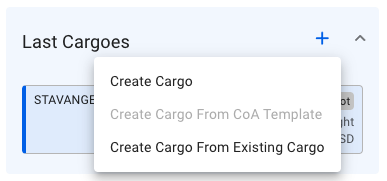
Cargo Restrictions:
Drawer Restrictions:
Drag & Drop Restrictions:
Creating cargo on TC Out voyages
Was this helpful?
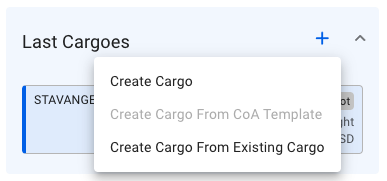
Was this helpful?
Was this helpful?