Custom Point using Latitude and Longitude
You can add any custom point to your route by entering the latitude and longitude in the given format:
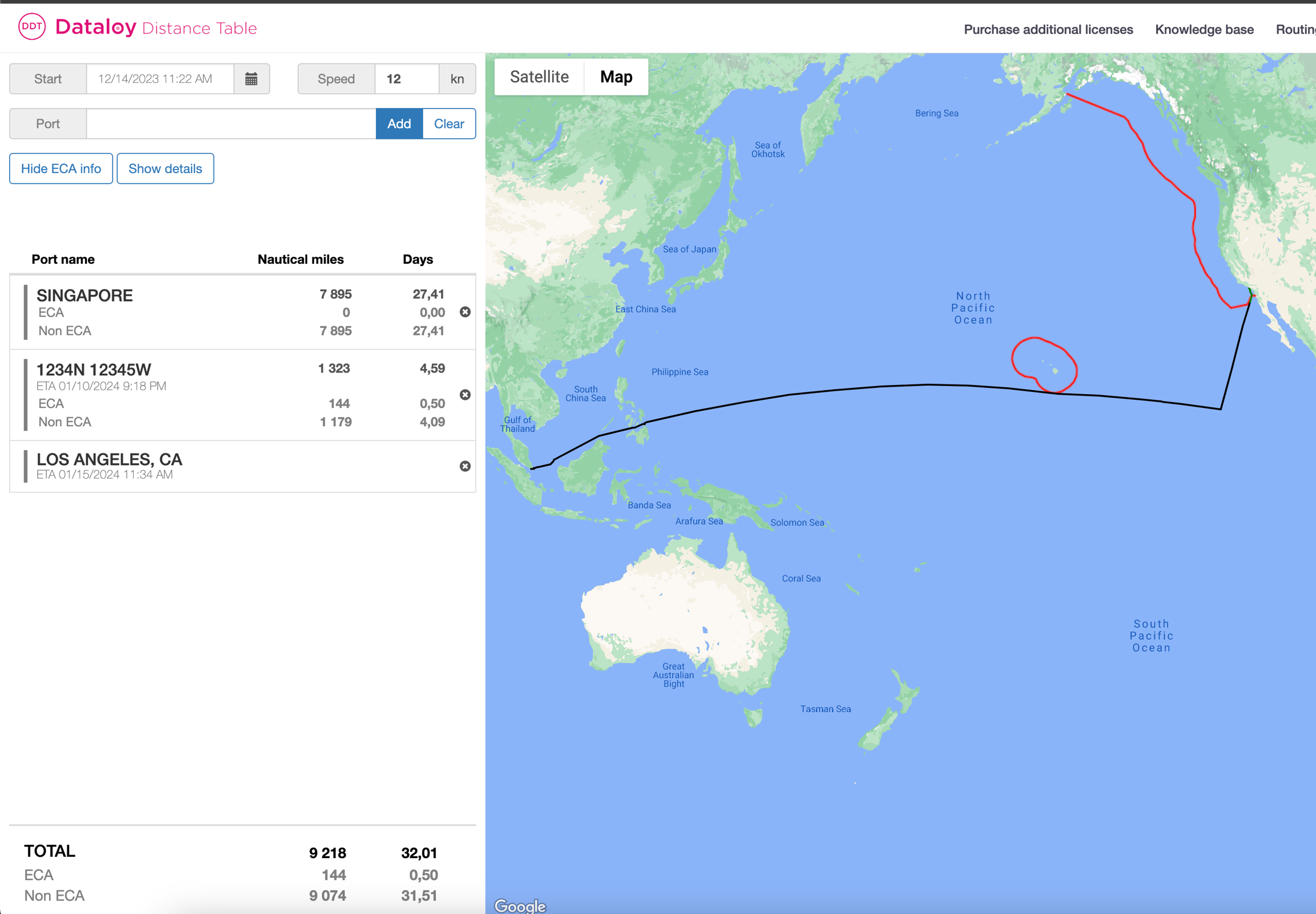
Was this helpful?
You can add any custom point to your route by entering the latitude and longitude in the given format:
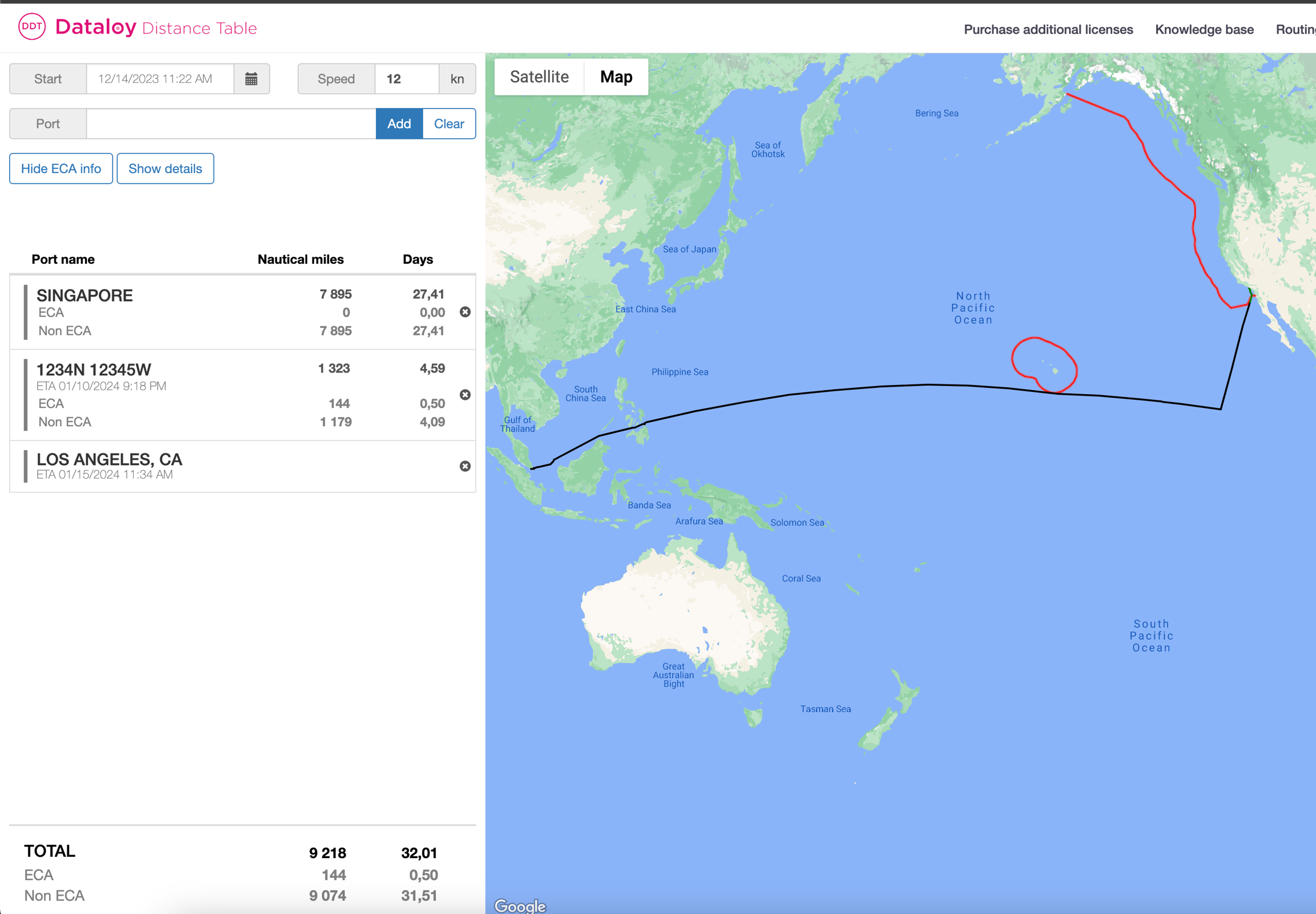
Was this helpful?
Was this helpful?