Cargoes Grid
The template & budgeted voyages' cargoes can be found here:

All these rows are non-editable.
Read more about the grid's "base functionality" here.
Opening a Cargo
By clicking any cell of the row once, you will be able to open up the Cargo drawer for that specific row. From the below view, you can edit the selected cargo:
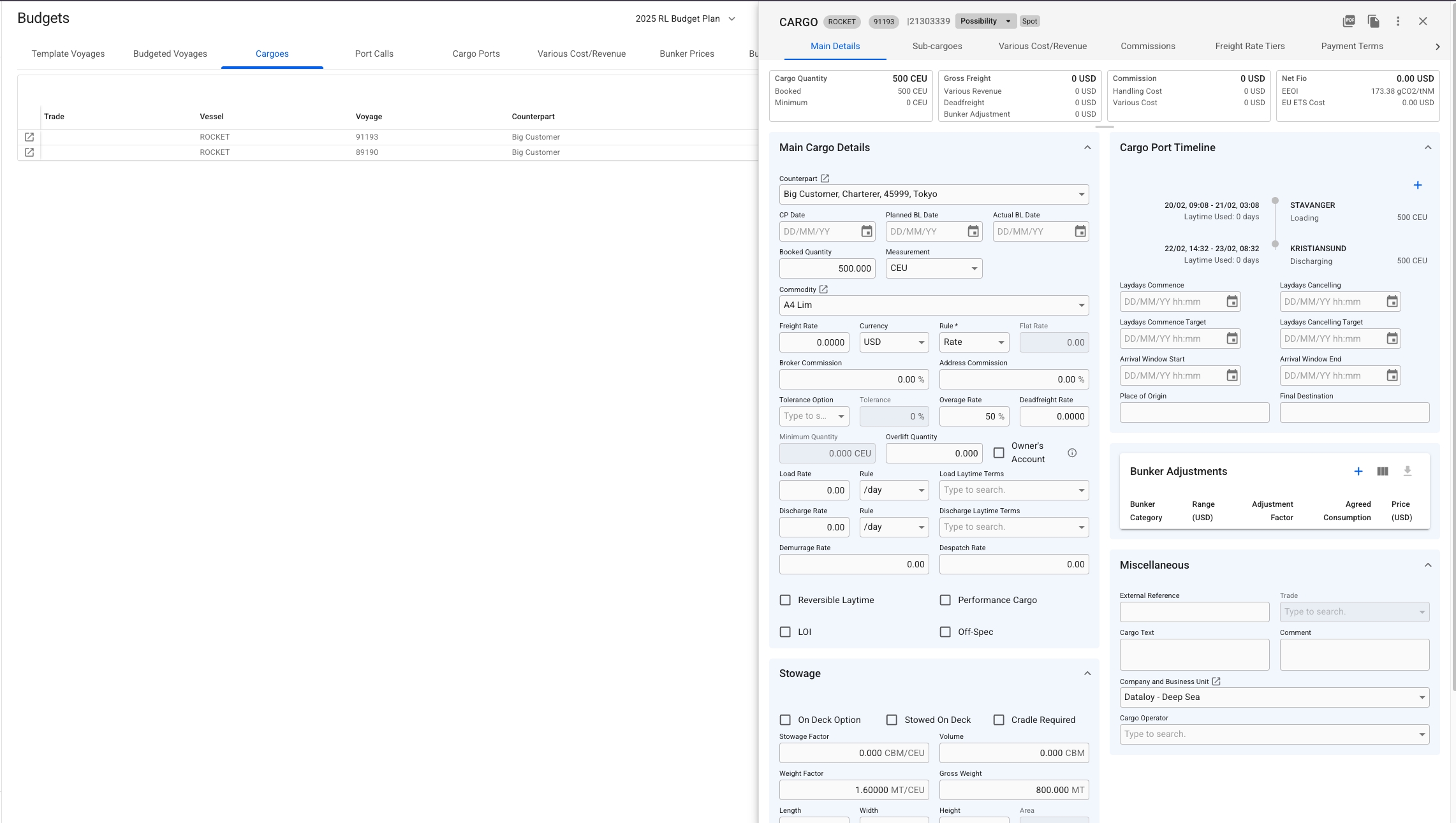
Changes done in the drawer will be reflected in the rows.
Additionally, you can also use all the primary (and secondary ![]() ) actions as usual:
) actions as usual:

Bulk Actions
Bulk Actions is available in this view for the following fields:
Cargo Quantity
Commodity
Laycan From
Laycan To
Read more about this functionality here: Bulk Update.
Last updated
Was this helpful?