Various Cost/Revenue
In the various Cost/Revenue Tab there will be two tables. One table for various cost and one for various revenue.
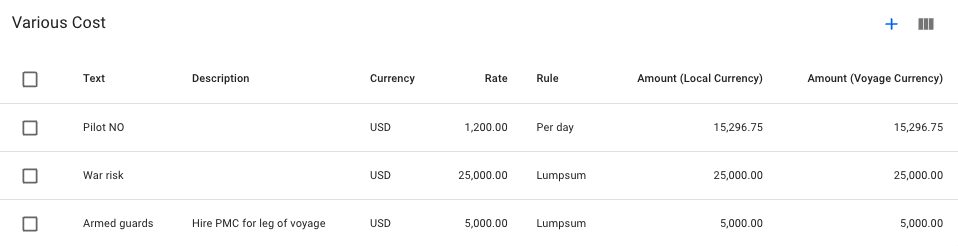
To add a Various Cost click the blue plus icon in the top right corner. Once clicked the below modal will appear.
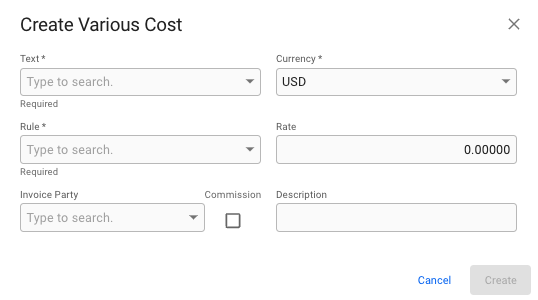
Once the required fields are filled in the create button will be activated and you can create the Various Cost.
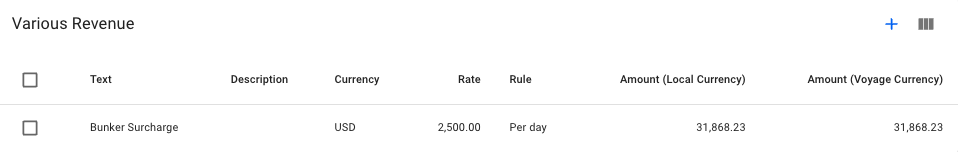
To add a Various Revenue click the blue icon in the top right corner. Once clicked the below modal will appear:
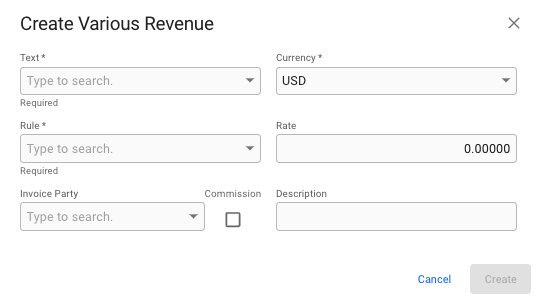
Once the required fields are filled in the create button will be activated and you can create the Various Revenue.
To delete either a Various Cost or a Various Revenue select the item from the table by clicking the checkbox on the far left side.

Once one or more items are selected you can click the trashcan to delete the selected item(s).
Was this helpful?