Find Trades
The Trades module contains a list over all Trades in your system. Here you can search for, filter and sort all your trades.
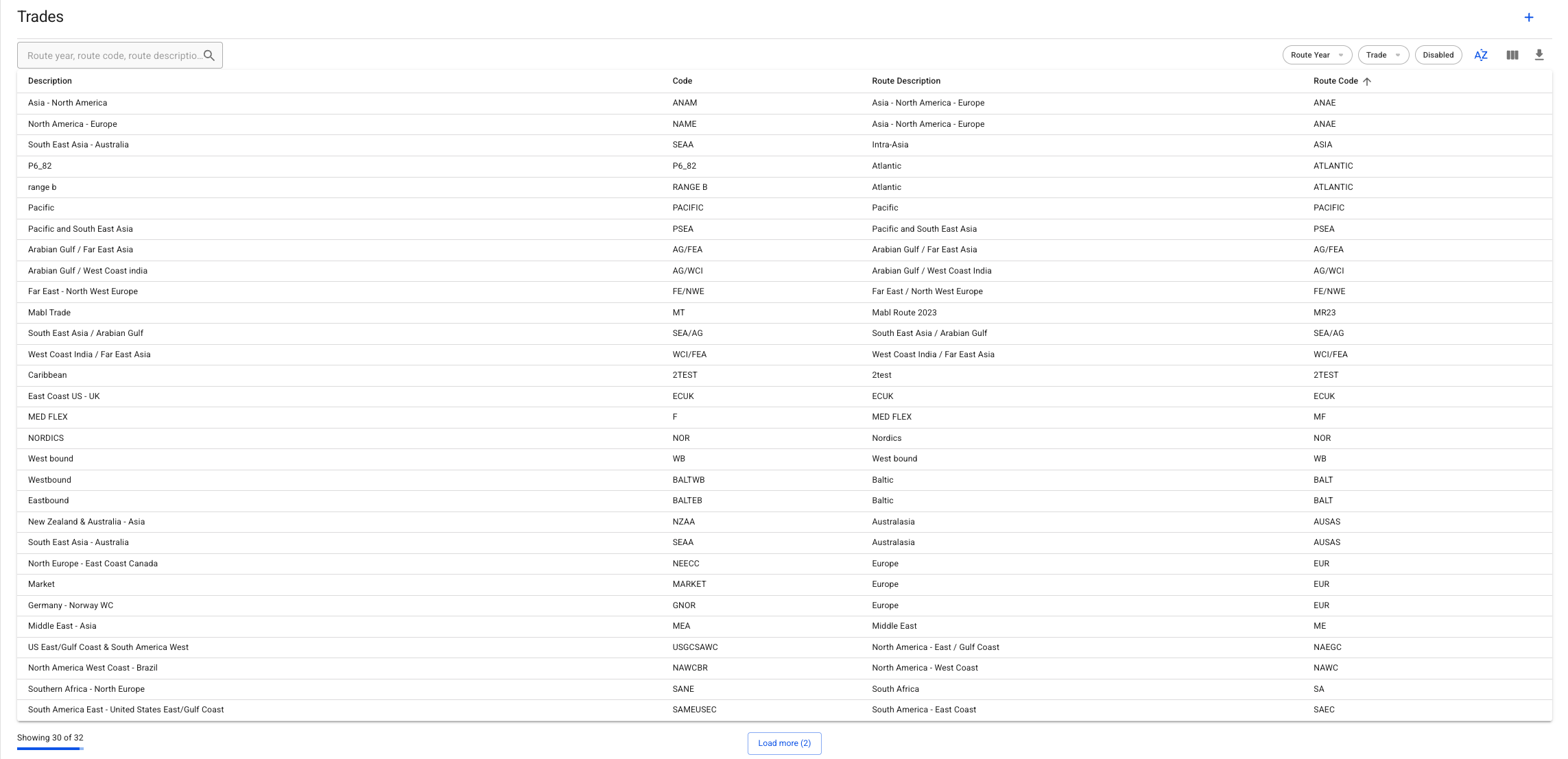
Sorting and filtering
There are several sorting and filtering options available for you to narrow down what you see in the list view, as well as the ability to toggle which columns are displayed (with the customised columns setup).
For sorting, look for the arrow to the right of the column headers or the blue ![]() icon above and to the right of the list. For filtering, you can use the quick filters provided above the Trades list. Which include filtering on the year, which trades and/or routes, and disabled trades.
icon above and to the right of the list. For filtering, you can use the quick filters provided above the Trades list. Which include filtering on the year, which trades and/or routes, and disabled trades.
Trade Quick Filter
The Trade quick filter consists of two filters. The top filter filters on specific trades and the bottom one filters trades based on the selected route(s), see the first tab below. The available options in the top filter will change based on the selected route(s). Such that the top filter will only show trades that are part of the selected route, see the second tab below.
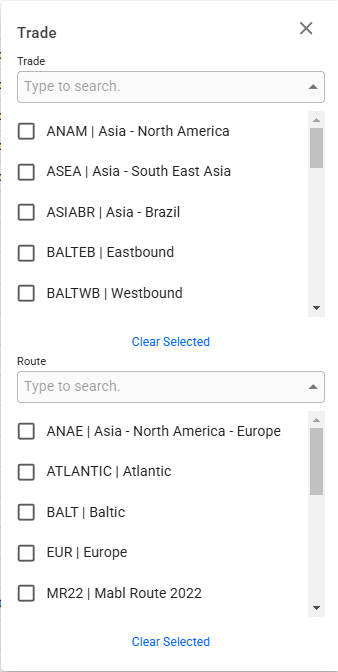
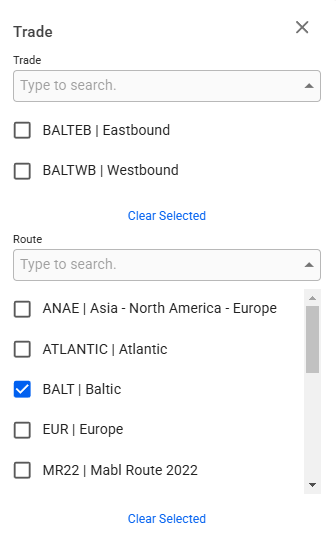
Was this helpful?