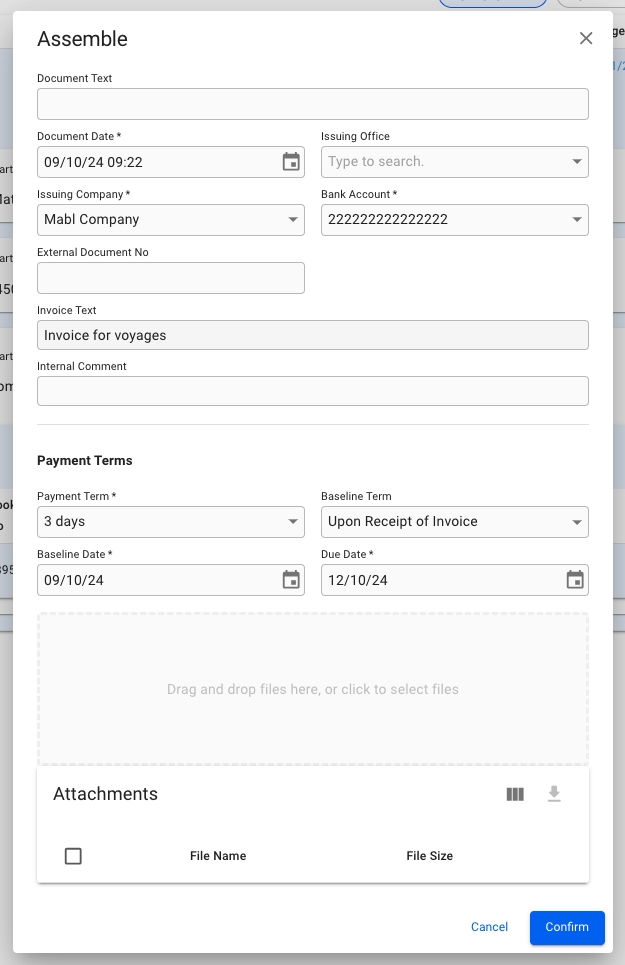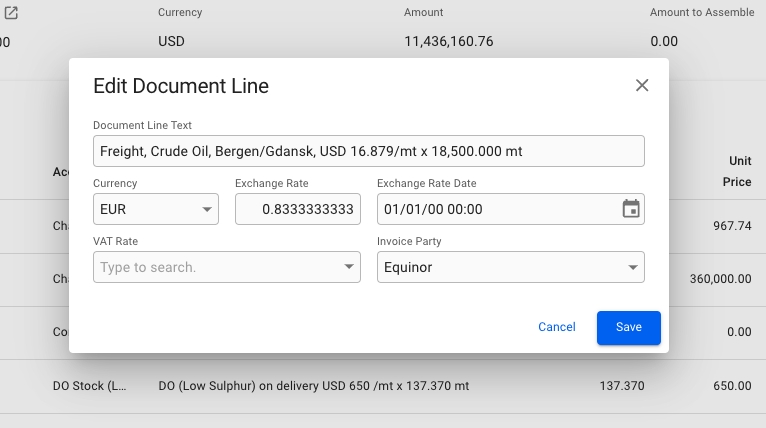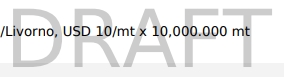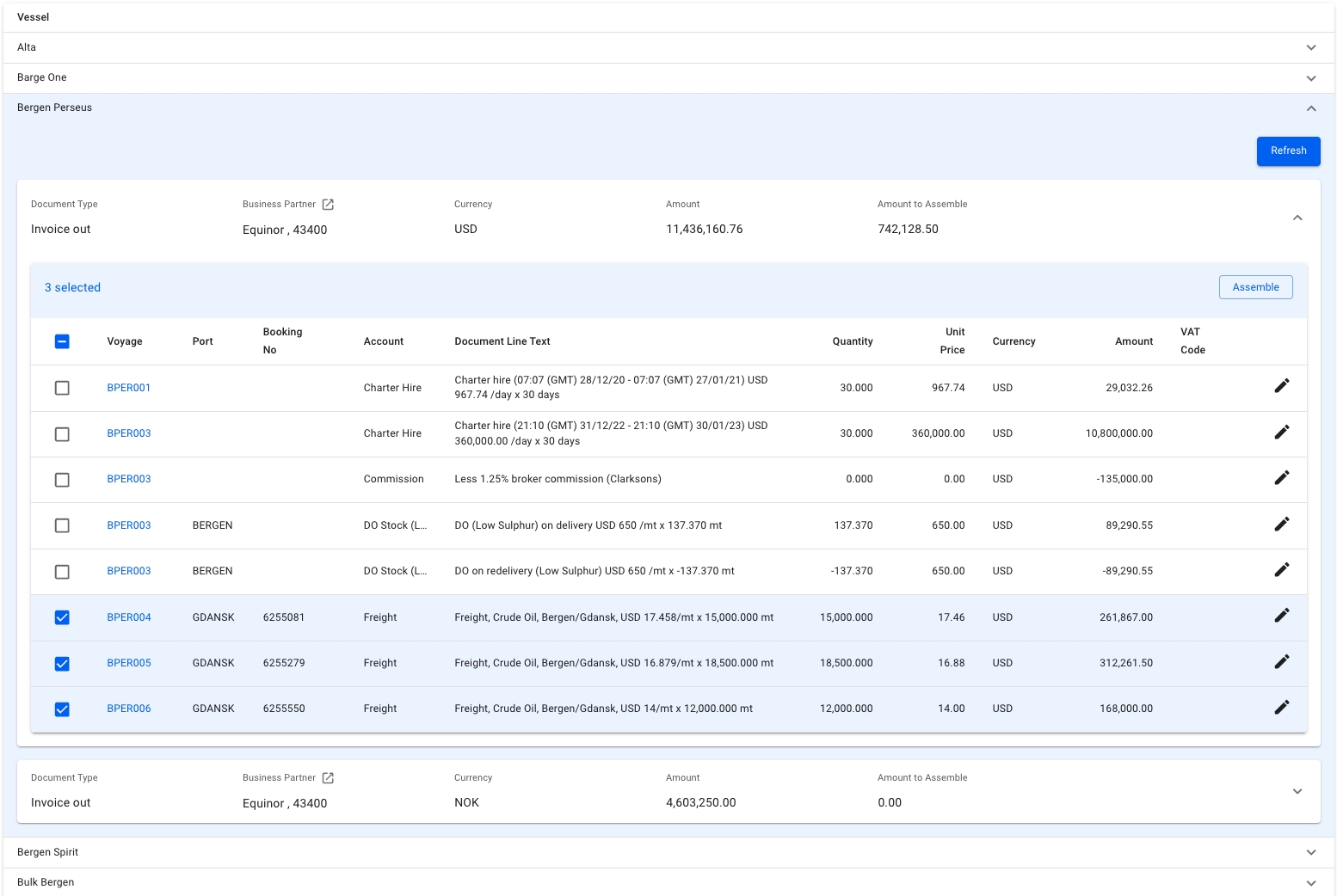Assembling Invoices
Edit and assemble invoice lines into an invoice
Was this helpful?
Edit and assemble invoice lines into an invoice
Was this helpful?
By clicking on a line item a small modal will be brought up, allowing you to edit the Document Line Text, Currency, VAT Rate and Invoice Party. Changing the currency will automatically fetch the latest exchange rate, and set it for the document line.
Clicking the Refresh-button on a Voyage or Vessel will first delete all existing Document Lines, then re-generate new lines with updated values. Any changes made using the Edit Document Line modal will thus be lost!
Select the document lines you want and click the Assemble-button.
An assemble modal will open and some of the fields will be pre-filled. Make sure all mandatory fields (marked with *) are entered and click Confirm. The assembled invoice will open in a drawer.
When printing an assembled invoice the printout will be marked as a draft.