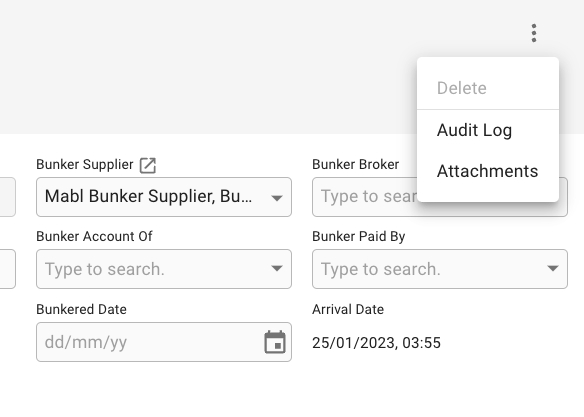Delete Bunker Order
Was this helpful?
Was this helpful?
Deleting a bunker order entirely removes the order and all its history. This option is suitable when a bunker order is cancelled, or the entire port call or voyage is cancelled.
Click the delete button from the action menu. If the bunker order is not cancelled prior to this, then the delete button will not be active in the menu.