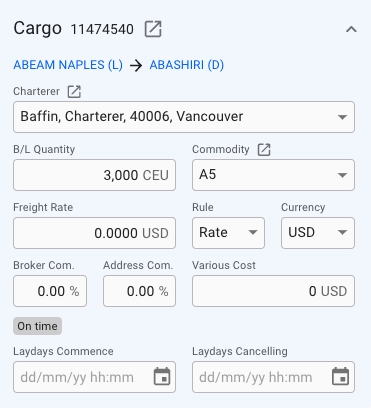Cargo
Visible on Spot and CoA voyages
Last updated
Visible on Spot and CoA voyages
Last updated
The cargo section allows you to directly change some of the fields of the performance cargo from the voyage drawer without having to open the cargo drawer, if you are looking for more fields however, you will need to open the cargo drawer ( clicking the icon will open the cargo's drawer)
Days Extra In Port: Showing the average days extra in port for load and discharge port. Only enabled when days extra in port is the same for all port calls with the same reason for call. When updating, all port calls with the same reason for call will be updated. Days extra in port can also be updated when editing a port call.
To the left, a list of cargos are presented as small cards, showing you some select details about the cargo. This is meant to be a quick overview, to be able to differentiate between the different cargos. Clicking on a cargo will select it, and the Cargo-section to the right will update. The currently selected cargo is marked by a blue line on the left side of the card. Hovering over a cargo card will bring up the option to copy it, or open the cargo drawer. While a cargo drawer is open, you may click on any part of the card to open the cargo drawer for that cargo.