Invoice Drawer
The Document drawer for assembled, posted or ready for posting drawers invoices.
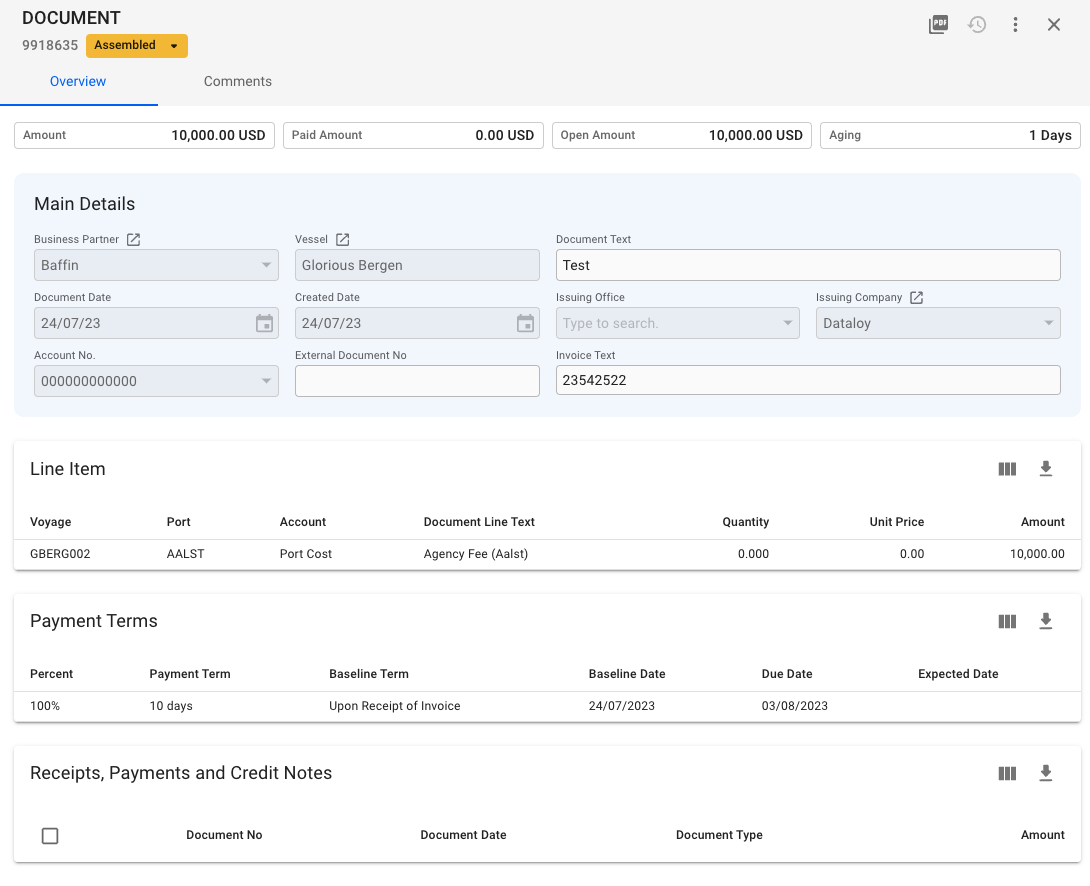
The label chip next to the Document ID is showing the current status of the invoice:
If the status is 'Assembled', you can change the status to back to 'Pending' (dissolve the invoice), 'Ready for Posting' or 'Posted'
If the status is 'Ready for Posting' or 'Posted' you can not change the status
If the status is set to 'Pending' the invoice will be dissolved, and the corresponding document lines can be found in the corresponding Pending list
KPI
The KPI tiles have calculated fields for Amount, Paid Amount, Open Amount and Aging.
Main Details
Other useful fields are added on the main details section for you to be able to view or edit them:
Business Partner
BU viewer permission, non-editable
Vessel
Vessel viewer permission, non-editable
Document Text
Editable when assembled invoice
Document Date
Always non-editable
Created Date
Always non-editable
Issuing Office
Always non-editable
Issuing Company
Always non-editable
Account No.
Always non-editable
External Document No
Always editable
Invoice Text
Editable when assembled invoice
Line Item
If you click on a Document Line, you will see more information for the specific document line:
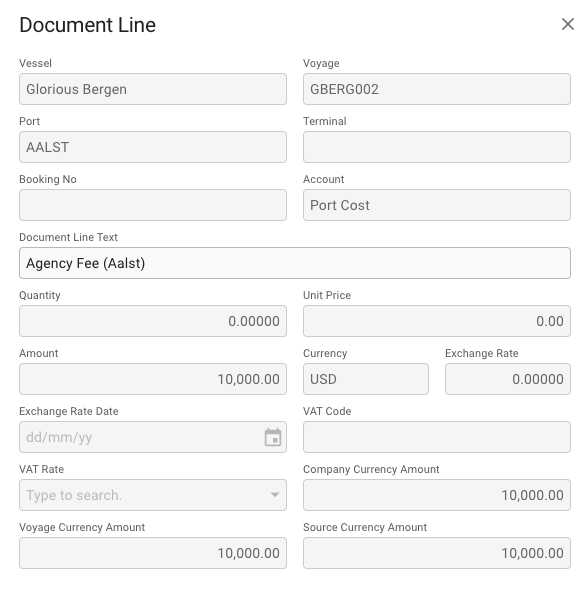
Overview of the fields:
Vessel
Always non-editable
Voyage (Reference No)
Always non-editable
Port
Always non-editable
Terminal
Always non-editable
Booking No
Always non-editable
Account
Always non-editable
Document Line Text
Editable when assembled invoice
Quantity
Always non-editable
Unit Price
Always non-editable
Amount
Always non-editable
Currency
Always non-editable
Exchange Rate
Always non-editable
Exchange Rate Date
Always non-editable
VAT Code
Always non-editable
VAT Rate
Always non-editable
Company Currency Amount
Always non-editable
Voyage Currency Amount
Always non-editable
Source Currency Amount
Always non-editable
Record a Payment
Using the Record Payment action in the more options menu , you can manually record payments towards an invoice.
You can record either a partial amount or the full amount of the invoice.
Was this helpful?