Create Vessels
Open the Vessels module in the Core menu in the top left corner.
Click Create Vessel
in the top right corner.
Fill in all required fields listed below in the Create Vessel window.
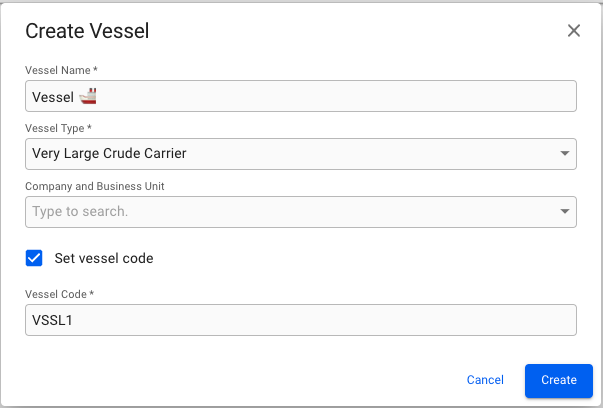
Required fields:
Vessel Name
Vessel Type
Vessel Code*
*The Vessel Code field is only visible and required if you have ticked off the "Set vessel code" checkbox. If the checkbox is not ticked off, a Vessel Code will automatically be generated for you.
Was this helpful?