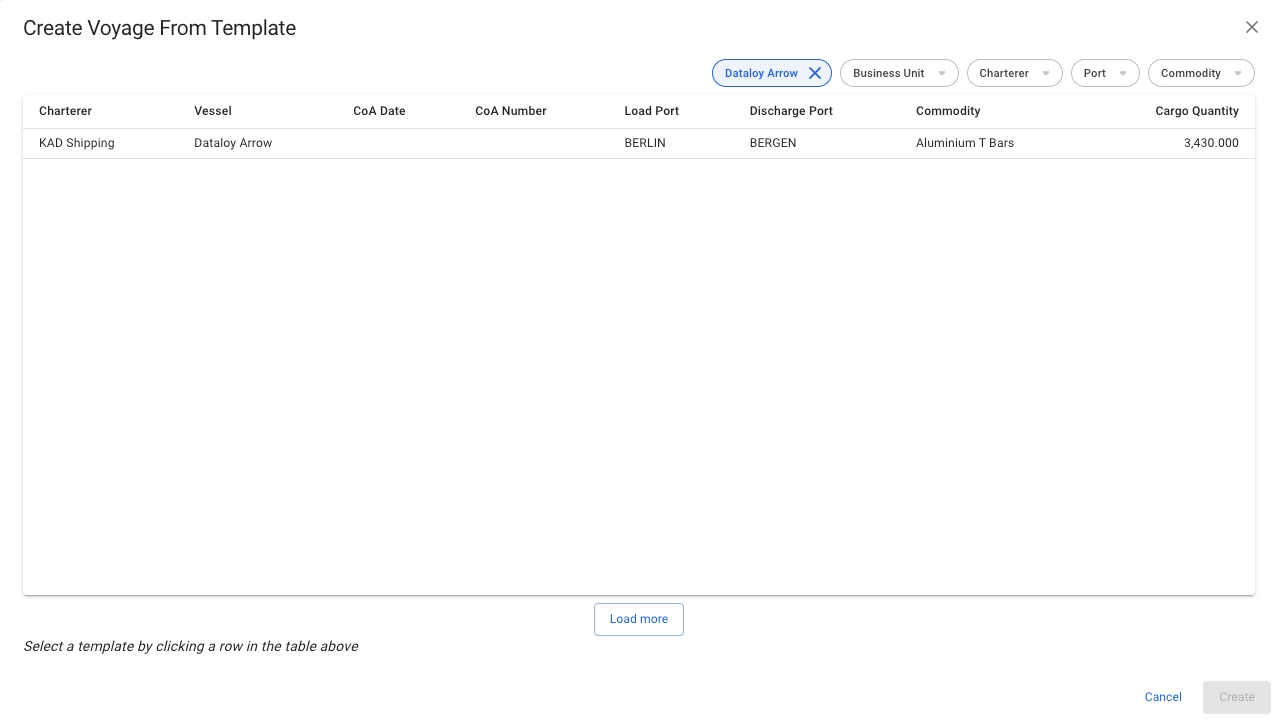Create Voyage From Template
Last updated
Last updated
To efficiently create a voyage, and link them with CoAs, you can create voyage based on a CoA Template Voyages. The CoA Templates Voyage are the template voyages that are maintained in the Budgets module.
Open the Voyages module from the menu on the left.
In the top right corner, click Create .
Select Create Voyage From Template.
In the modal, select a CoA template voyage to create the new voyage. The fields that are pre-filled are the ones that were filled in when creating the CoA template itself, which the new voyage will inherit, as well as Company and Business Unit.
Click Create.
The modal is now draggable, making it easier to see the information "behind" the modal. Hover over the title or the top of the modal to activate it.
Looks and works quite similar to Create Cargo From CoA Template.