Maintain Template Cargoes
When you have located a Template Cargo, click it and the details will show in a drawer on the right hand side. Details can be maintained directly in the fields.
By clicking the secondary actions icon , additional actions is be possible:
Delete
Alternatively, you can select a Template Cargo, or several, in the Template Cargoes table and then click the Delete-button.
Also, by clicking the ![]() -icon, it is possible to copy the selected Template Cargo. Which will then be connected to the same CoA Line.
-icon, it is possible to copy the selected Template Cargo. Which will then be connected to the same CoA Line.
Template Cargoes Table
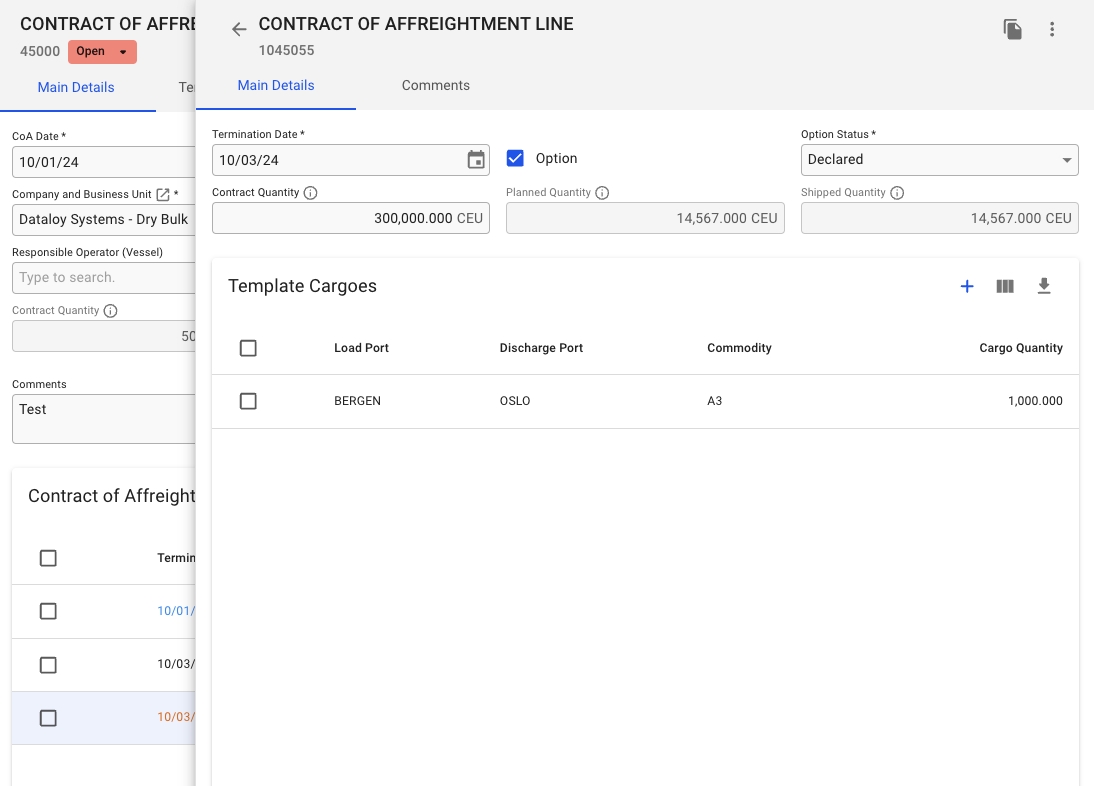
From this view, you can view information like the Load- and Discharge Ports, Commodity and Cargo Quantity. You can also use the ![]() -icon to customize this view. Read more about the customization here.
-icon to customize this view. Read more about the customization here.
"Template" Cargo Drawer
The separate Cargo drawer, which is identical to a "normal" Cargo drawer, view additional information of the selected template cargo:
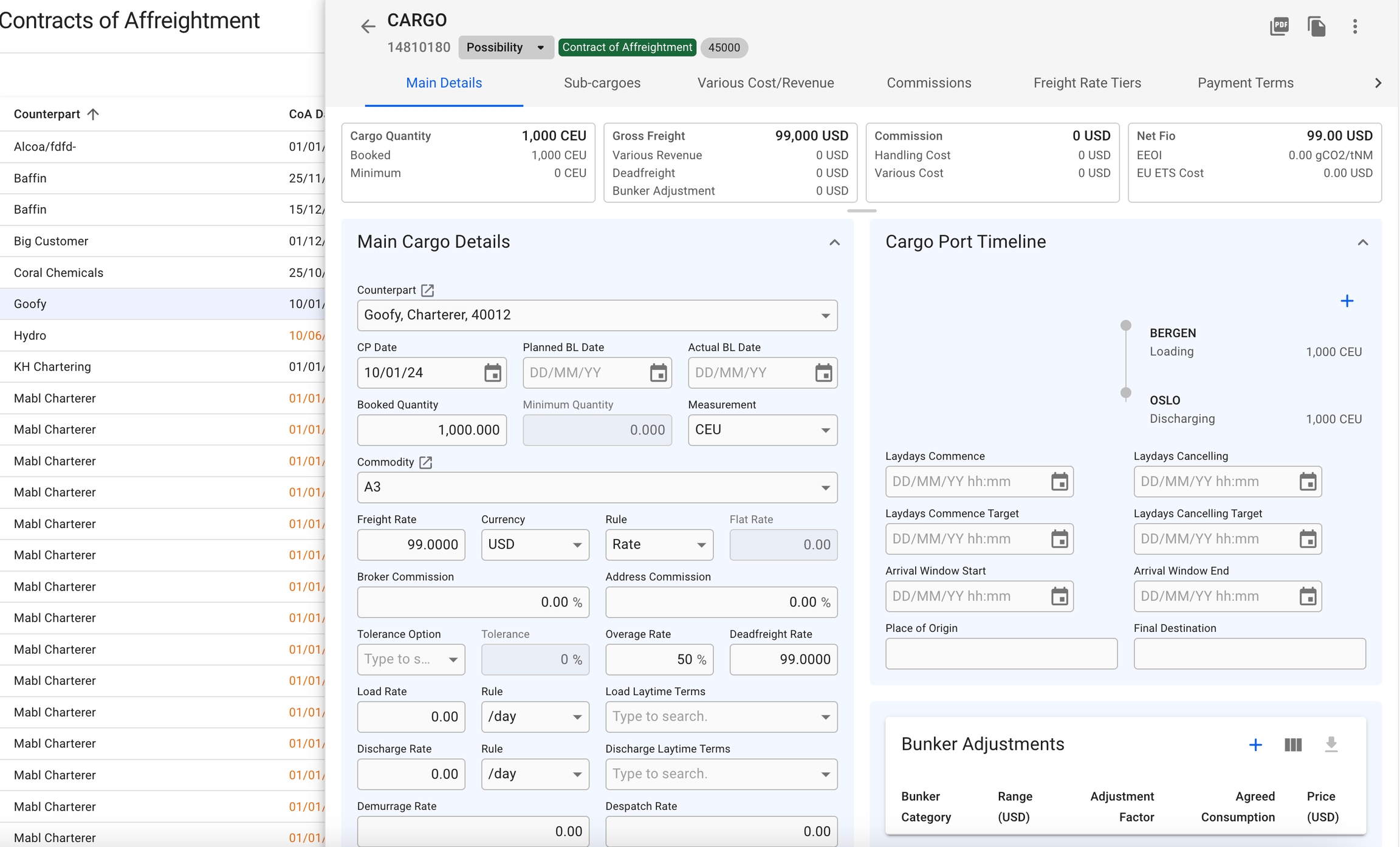
You can edit the additional information here as you like.
Was this helpful?