View Bunker Orders on Port Calls
To view bunker orders on a Port Call, open the drawer for the given Port Call by clicking it in the list. When inside the drawer click the "Bunker Orders" tab, which will display registered bunker orders in a table.
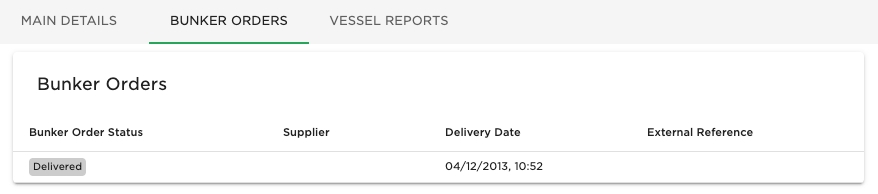
By clicking a row in the bunker order table, a new drawer view will open with additional bunker order information like in Maintain Bunker Orders.