Security Group Aliases
In the Aliases Tab you can set Aliases to easily synchronise Security Groups and Business Units
To reach the Aliases Tab open a security group drawer and go to to the 2nd tab.
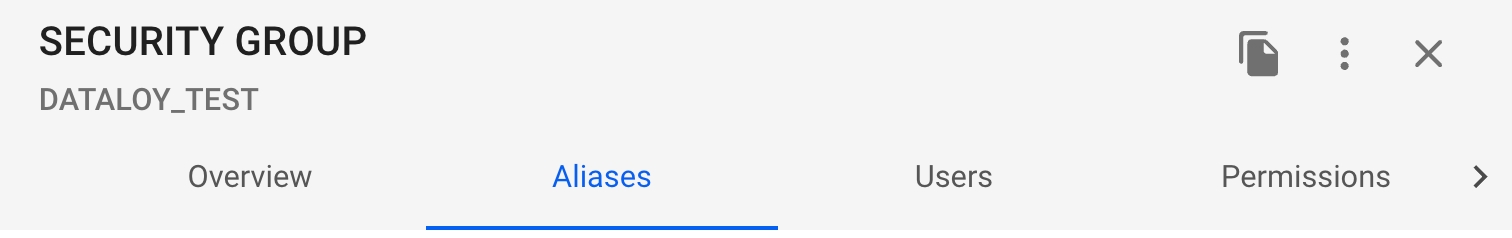
Here you will see a list of the Aliases created and if you have admin permissions you will be able to create more by clicking on the + symbol.
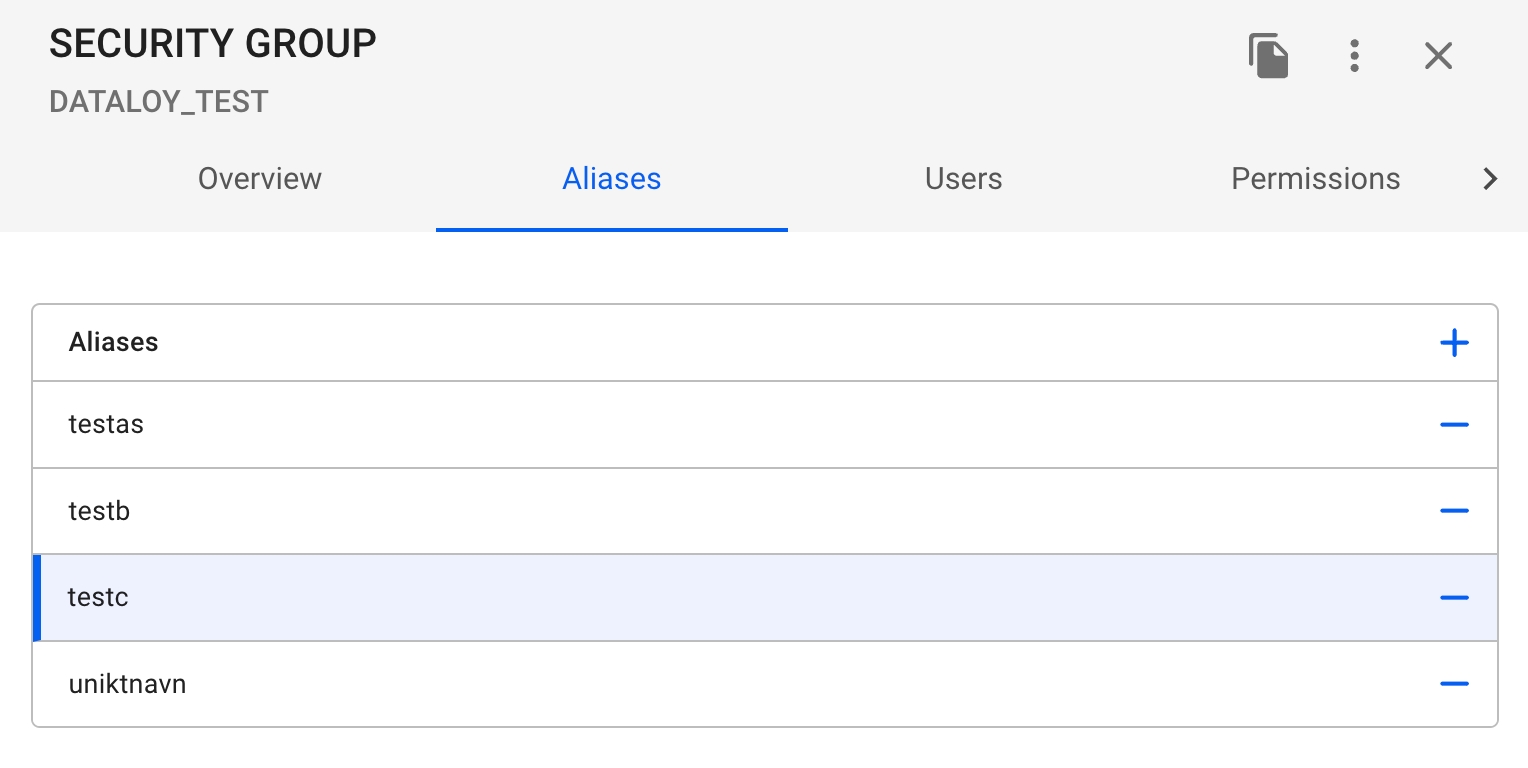
Once selected a drop down menu with all the existing business units will open where you can select one or many business units.
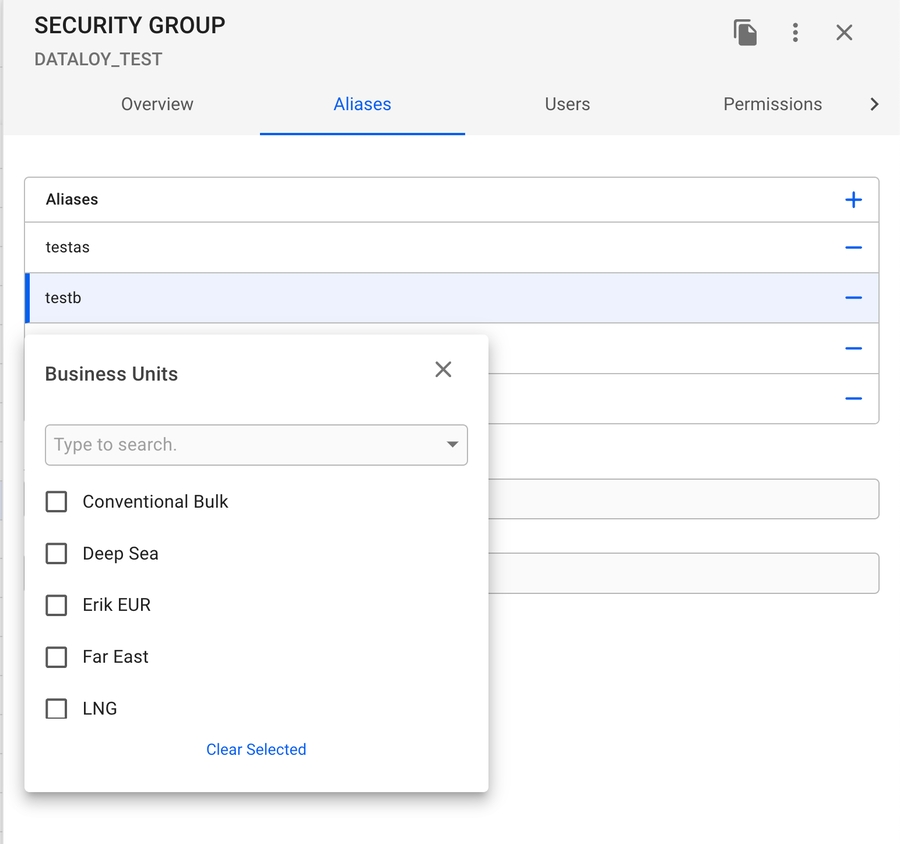
Once selected the business units will appear each time this Alias is selected
Now each time this security group is assigned to a user (both new and existing) the business units attached to the Alias for this security group will be assigned to that user. Please note the user must log out and log back in for the change to take effect in their browser.
Was this helpful?