Freight Rate Tiers
In the Freight Rate Tiers tab, you can create, edit and delete different freight rate tiers for the cargo. It is also possible to choose between a tiered and a volume rate model.
Tiered: In tiered pricing, the per-unit freight rates are assigned to quantity-based ranges (tiers). When calculating the total freight, quantities are purchased from successive tiers, starting from the lowest. Example: In the below example, a cargo of 8000MT would have a freight rate of 11 USD for the first 4999MT and a freight rate of USD 12 for the remaining 3001MT. The freight rate will show as a weighted average on the cargo.
Volume: Here too, the freight rate is quantity-based. However, the per-unit freight rate is dependent on the range within which the total quantity falls. So, under this model, you would define the quantity ranges and the per-unit freight rate for each. Example: In the below example, a cargo of 8000MT would have a freight rate of 12 USD for the entire quantity.
If a cargo has one or more tiers in this section, the Freight Rate and Rule field in the Main Cargo Details section will be uneditable. Rule will also be changed to Rate.
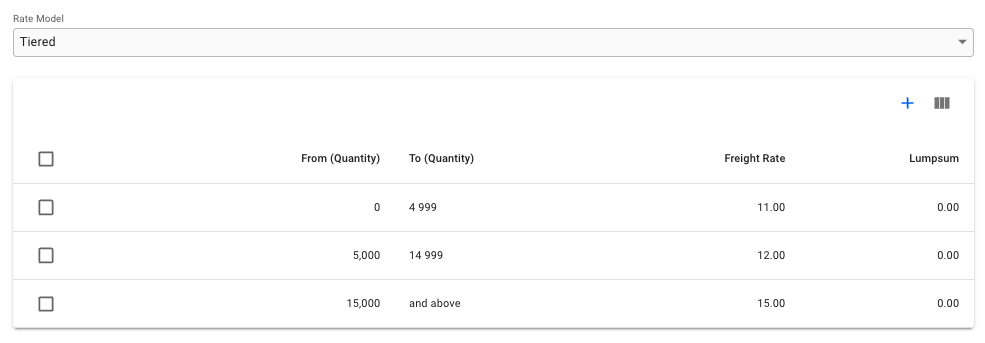
To add another tier, click the icon in the top right of the list. This will bring up the modal to create a new tier. Enter the quantity from which this tier will be valid.
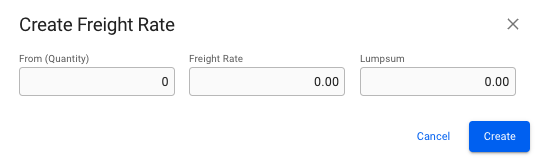
To delete one or more tiers, click on the checkbox mark on the left side of the list. Doing so will bring up the button to delete the tiers. Clicking on the button will bring up a confirmation modal.
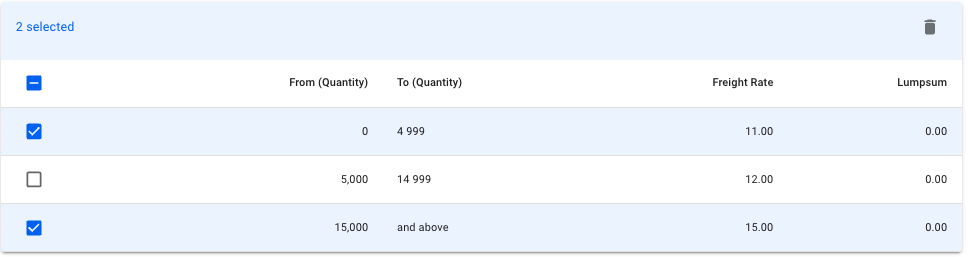
Was this helpful?