Voyage Alternative Routes
A section in a Voyage drawer found in the third tab of the Schedule module
The 'Routing' tab allows comparing different routes regarding essential information such as Voyage TCE, Voyage Result, total distance, total days, etc.
See the screenshot below (Image 1) for an example:
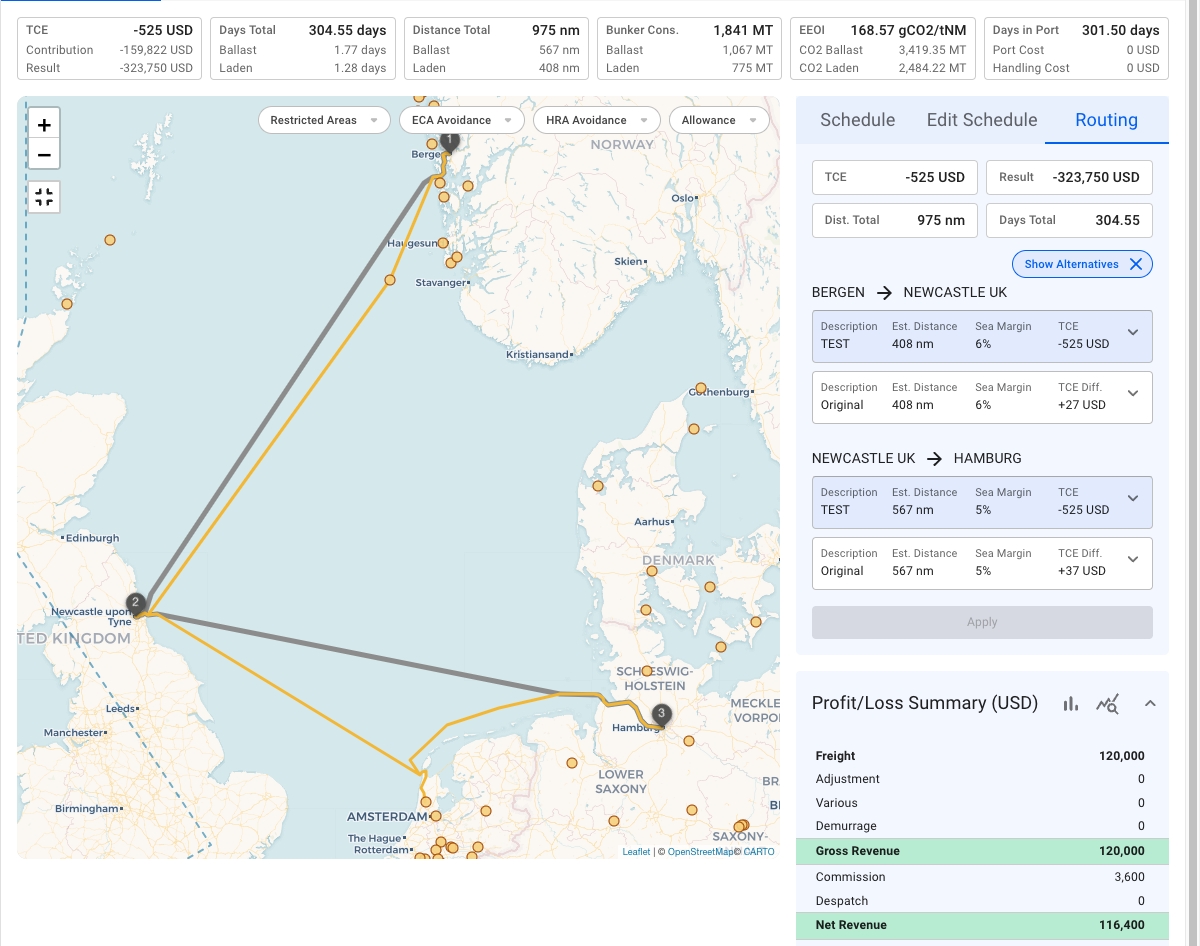
A voyage going from Bergen to Hamburg through Newcastle is displayed. The routing tab illustrates an alternative route for each leg on the mentioned voyage. As presented in the screenshot, there is a key difference between the routes:
TCE Difference: the TCE difference indicator shows the difference between the alternative route TCE and the currently selected route TCE. So, for the leg, Bergen -> Newcastle, the current TCE is -525 USD. On the other hand, selecting the alternative route will result in +27 USD, which is -497 USD of TCE total (See Image 2).
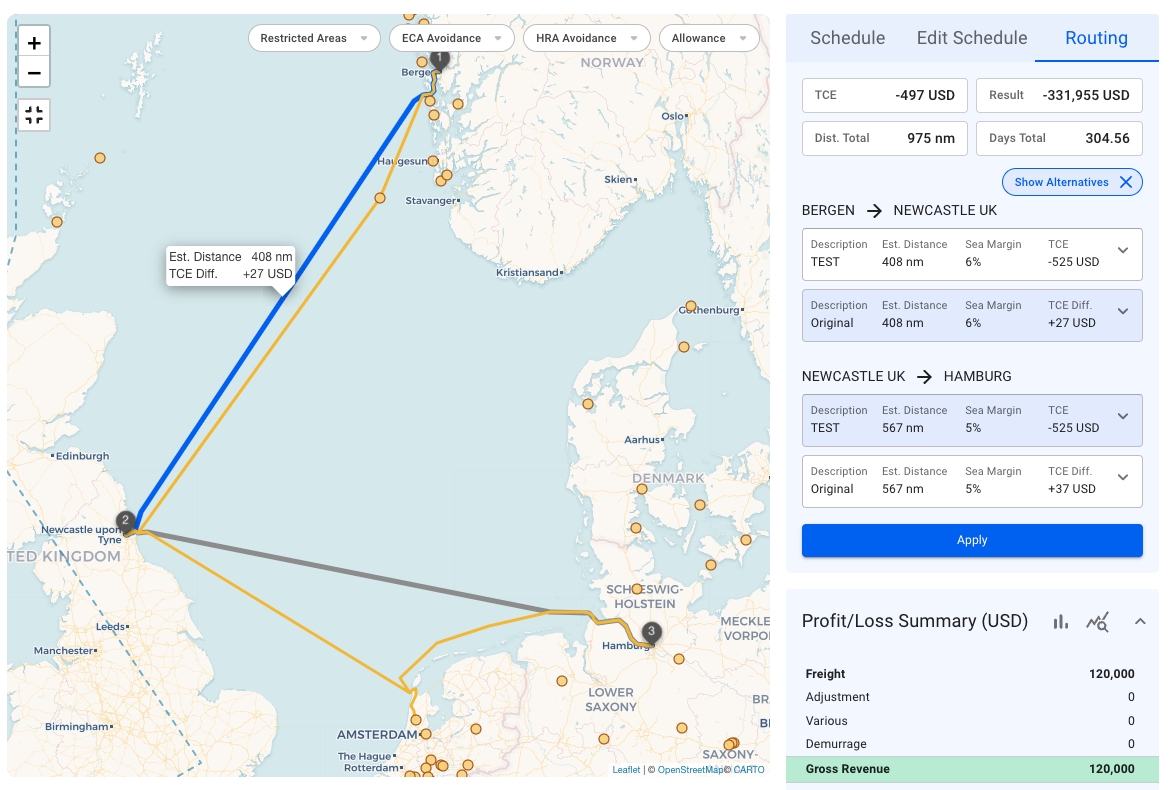
Estimated Distance: illustrates the estimated distance for each leg, original and alternative.
Sea Margin: shows the sea margin.
The map is also interactive and helps to visualize the alternative route, providing crucial data.
Detailed Comparison:
It is also possible to compare the routes in more detail! For instance, take a look at the screenshot below:
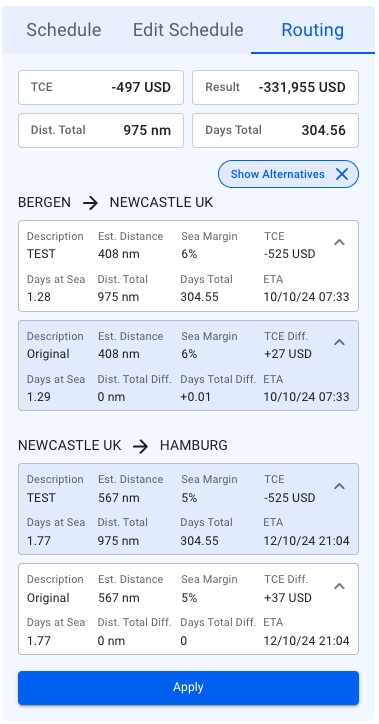
Clicking the top-right arrow in each container expands the detailed information.
The apply button proceeds with the changes and saves the selected route for the current voyage.
Note: The alternative routes may be created manually or must be coming from a third party, such as weather-based routes, etc.
Was this helpful?