Overview
Offhire Drawer Overview tab
The top section of the overview tab contains key information about an offhire.
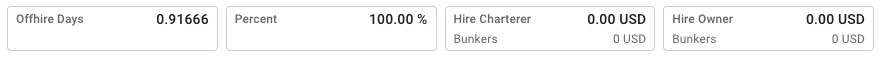
Main Details and Days
The Main Details and Days sections contain fields used to update an offhire. These fields include those used to create an offhire, as well as the following:
Field
Description
Planned
Indicates whether the offhire period was planned
Offhire Days
Length of offhire period
Percentage
Percent of offhire period included in calculation
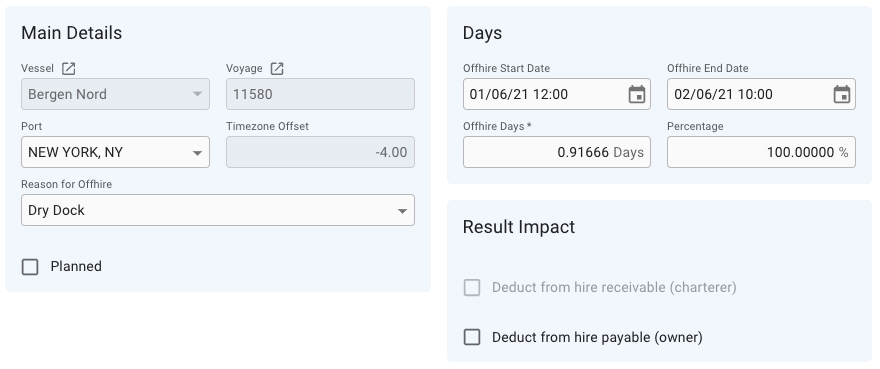
Result Impact
In this section, there are two checkbox that indicate whether the offhire should be deducted from the charterer, owner or opex. The Deduct from hire receivable (charterer) checkbox is only active if the offhire's voyage is a Time Charter. These field will also activate the corresponding bunker consumption table for editing.
Bunker Consumption Tables
Two tables show information about bunker consumption for the charterer and the owner/opex. Each table contains the bunker categories used in the voyage.
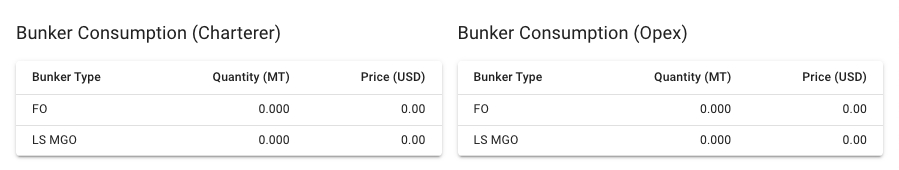
Adding/Editing quantity and bunker price
Click on a bunker type row.
Change the fields in the Edit Bunker Consumption window.
Click Confirm.
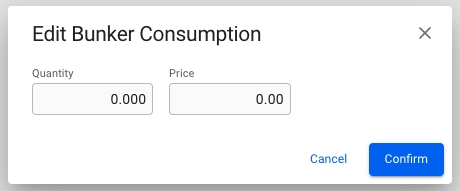
Comment
At the bottom of the Overview tab, there is a small section for adding a comment to the Offhire.
Was this helpful?