Internal Data
Open the Vessels module in the Master Data section.
Open the Vessel drawer
Vessel "Internal Data" can be accessed in the top tab menu.
For "old" vessels that you have in the system that have a minimum of one commenced voyage, the internal data should already be established.
For new vessels or vessels without commenced voyages, open the action menuin the top right, and choose "Create Internal Data" as indicated below.
Vessels created after version 6.27 will have Internal Data generated automatically.
Vessels copied after version 6.29 will have Internal Data generated automatically.
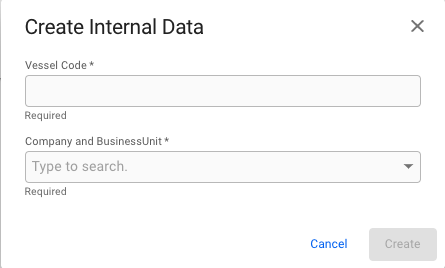
When the above 'Create Internal Data' is created, it will be possible to access the below Internal Data page:
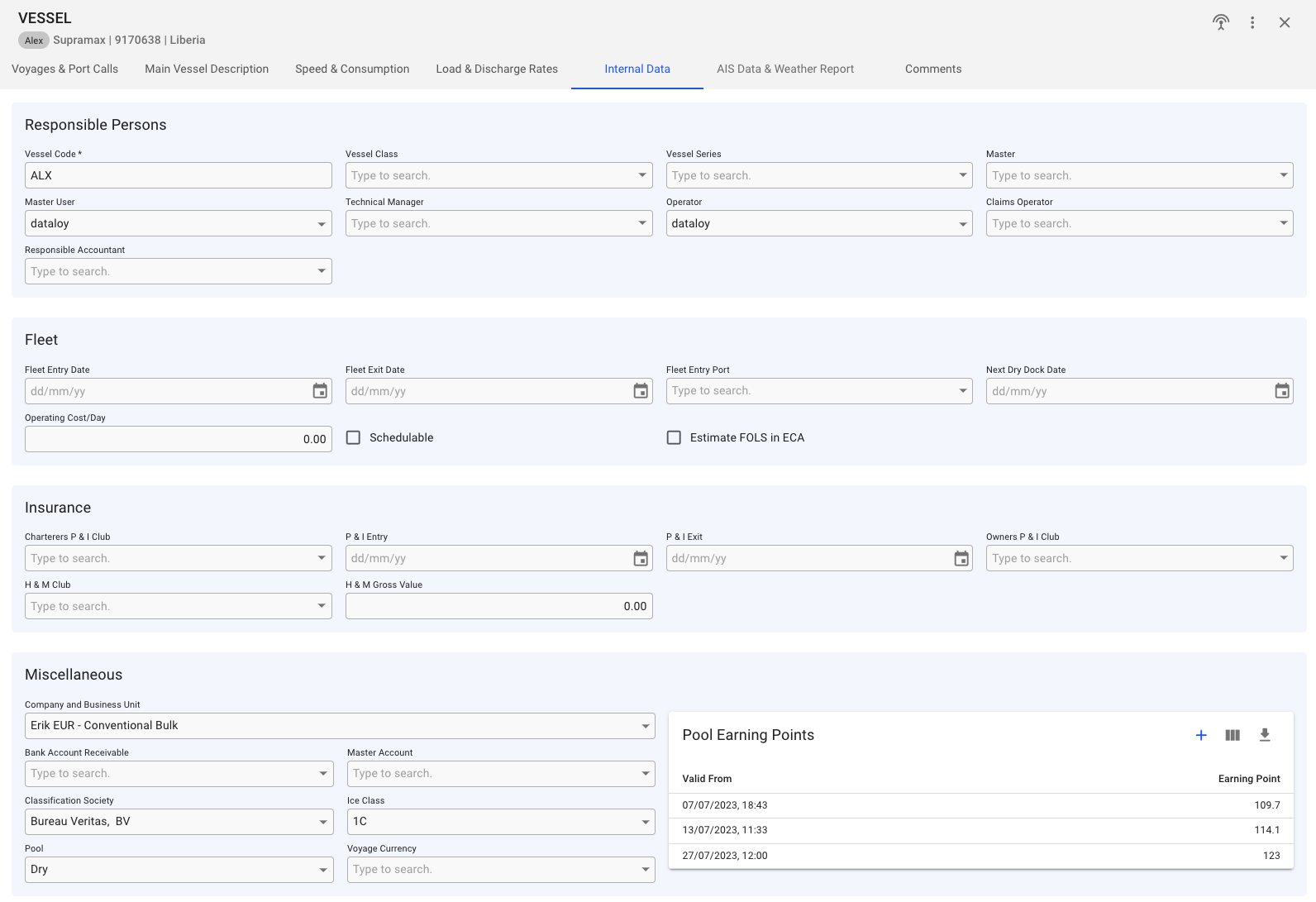
Miscellaneous:
Here, you can set fields like Company and Business Unit, Bank Account Receivable, Master Account, Classification Society, specify the Ice Class (if classification society is selected), and Pool, as well as the Pool Earning Points. In this table, you can create, edit, and delete a Pool Earning Point:
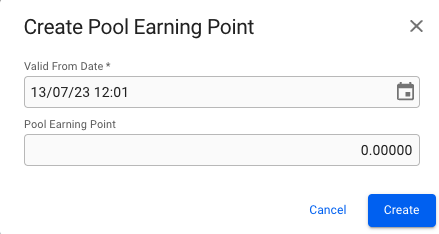
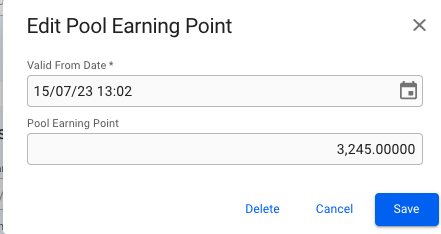
Create/edit modal for Pool Earning Point.
Was this helpful?