Cargo tab
This tab shows a list of the cargoes and fixtures on the voyage.
Cargoes
The Cargoes list shows a list of all cargoes on the voyage. The list can be filtered on Port (the list displays the first load and discharge CargoPort, but the filter works any load and discharge ports on the Cargo), Charterer and Commodity by using the quick-filters in the top right.
In a row at the bottom of the list, you can see the total amount of cargo quantity on this Voyage.
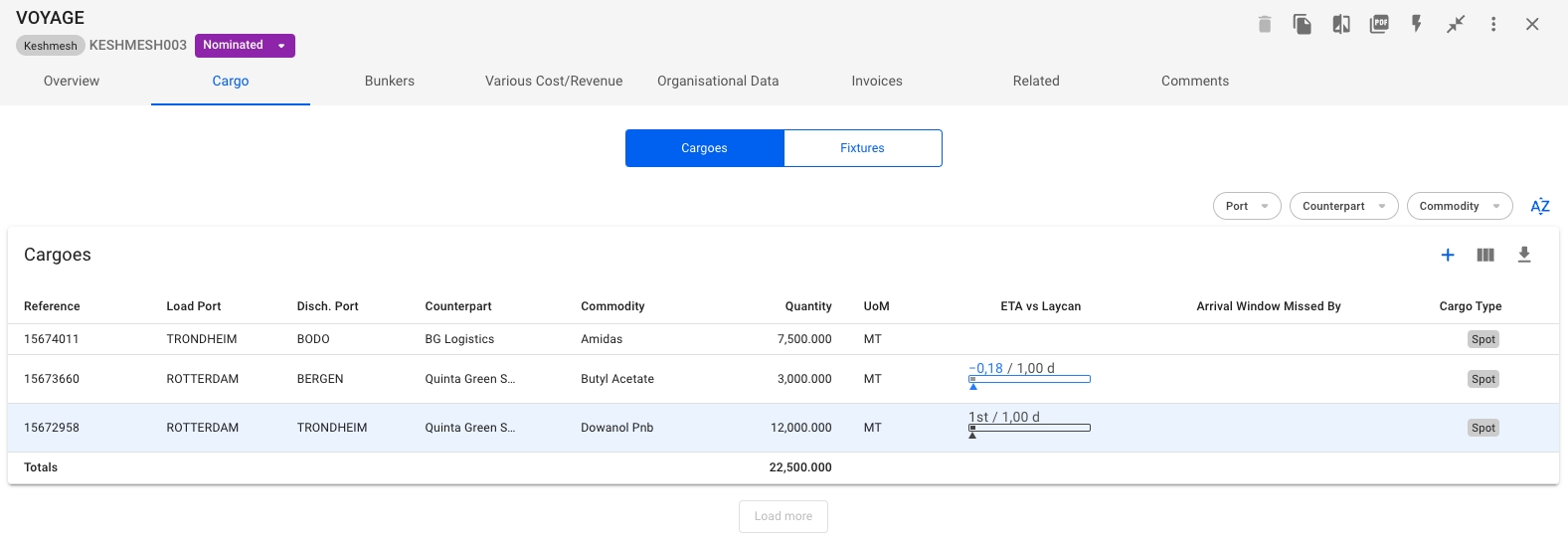
Clicking the ![]() icon will bring up a dropdown menu for choosing between creating a brand new Cargo, or a new Cargo from a CoA template.
icon will bring up a dropdown menu for choosing between creating a brand new Cargo, or a new Cargo from a CoA template.
By clicking the ![]() icon you can edit the columns shown in the list, rearrange the columns and even enable showing of some columns that are unchecked by default.
icon you can edit the columns shown in the list, rearrange the columns and even enable showing of some columns that are unchecked by default.
Clicking the icon will export the table to a spreadsheet-format, which can be opened in e.g. Excel or Numbers.
Fixtures
The fixtures tab allows you to create, edit and delete any fixtures on the voyage. For more information, see the Fixtures page.
Was this helpful?