Fixtures
Adding fixtures can be done in the Cargo tab of the Voyage Drawer by selecting the Fixtures button and clicking the + Icon above the list.
Field choices when creating:
Charterer
Which Cargoes to connect (based on which Charterer is chosen)
Fixture Reference
CP Date
CP Form
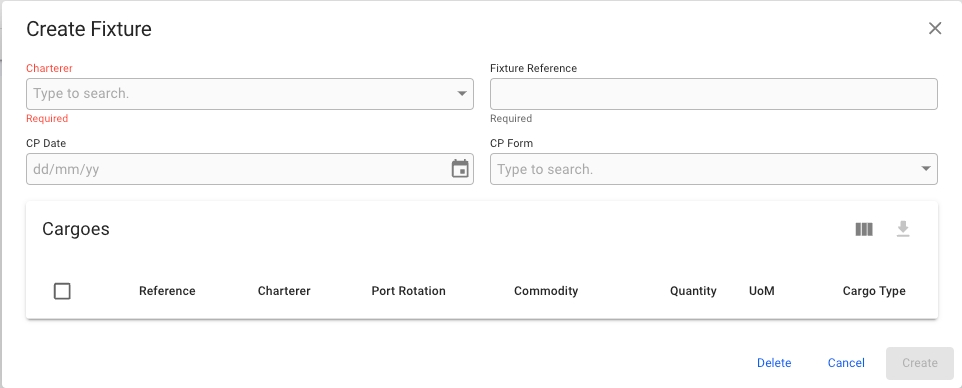
The Cargoes list is empty at first until you have chosen a Charterer. Selecting a Charterer will show all cargoes connected to the Charterer in the list below, allowing you to select the ones you want in the fixture.
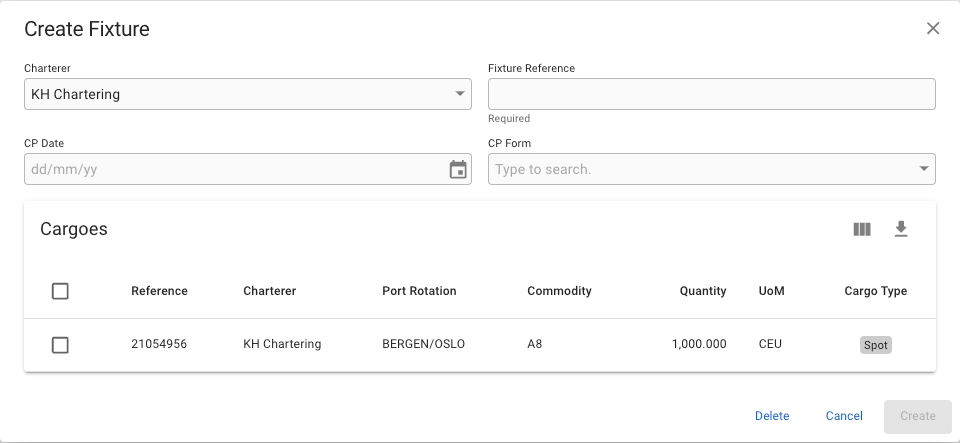
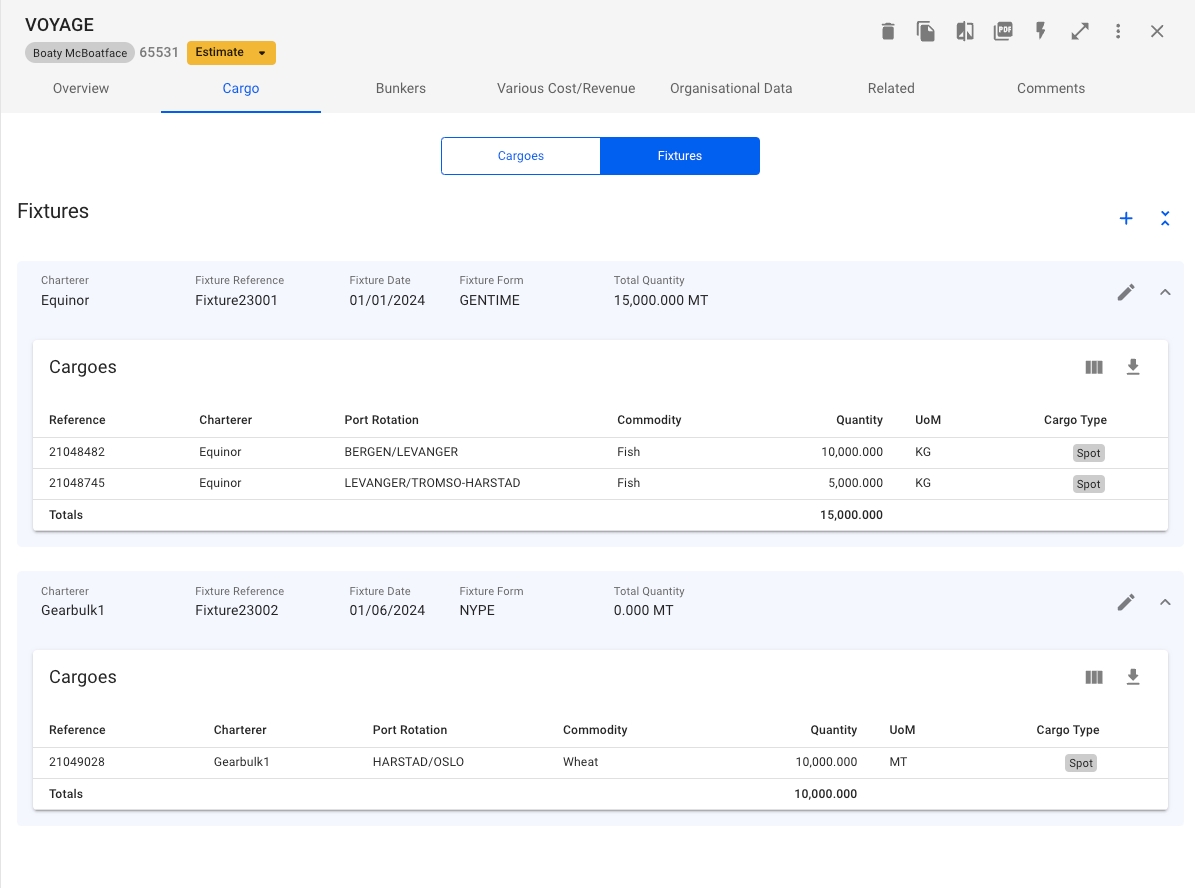
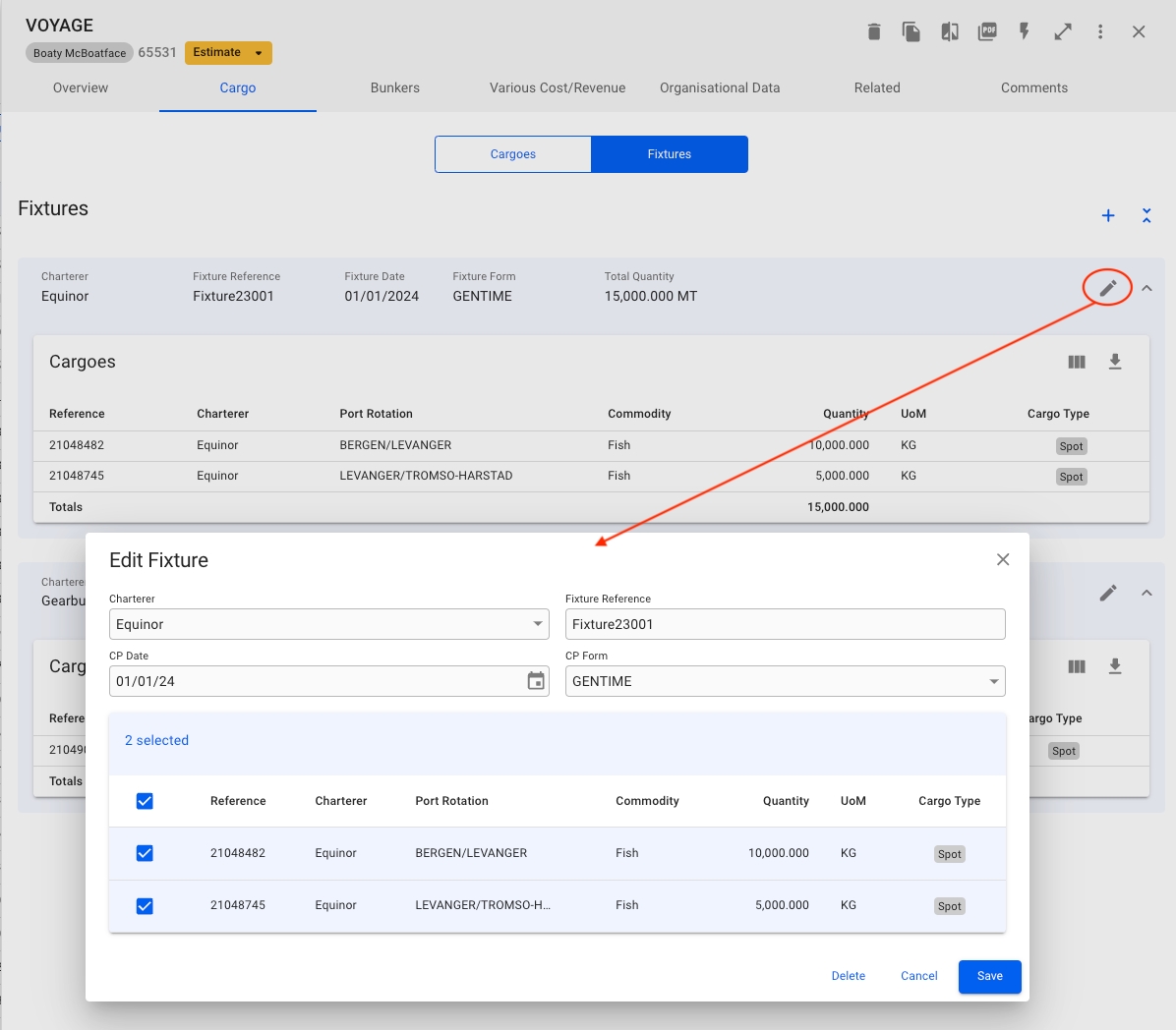
Clicking the edit-pen icon will open up the Edit Fixture modal where you can change fields and select more or de-select cargoes.
After clicking save you will be asked to confirm if the selected cargos can be changed to have the same charterer as the fixture.
Extra Features:
The fixtures list has a separate button to collapse/expand the cargo list of all the fixtures with one click as shown below:
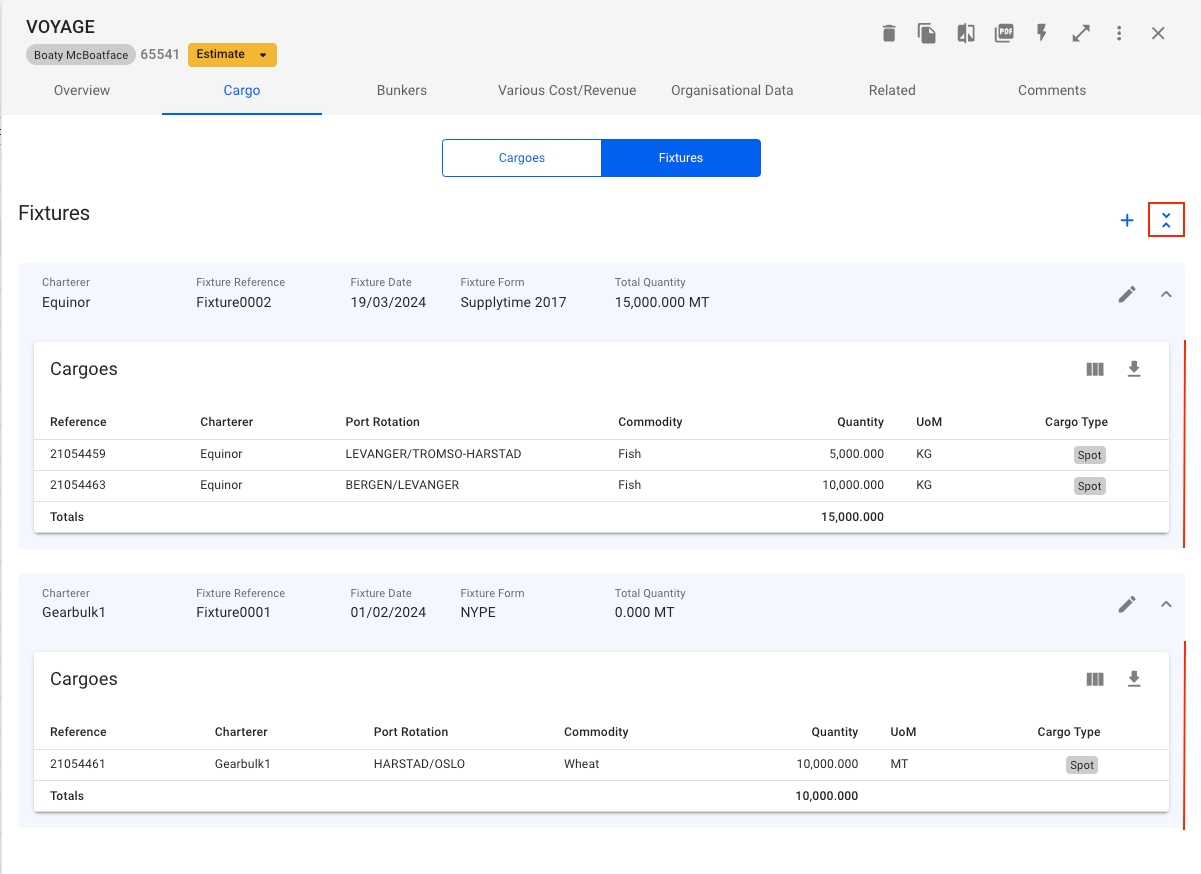
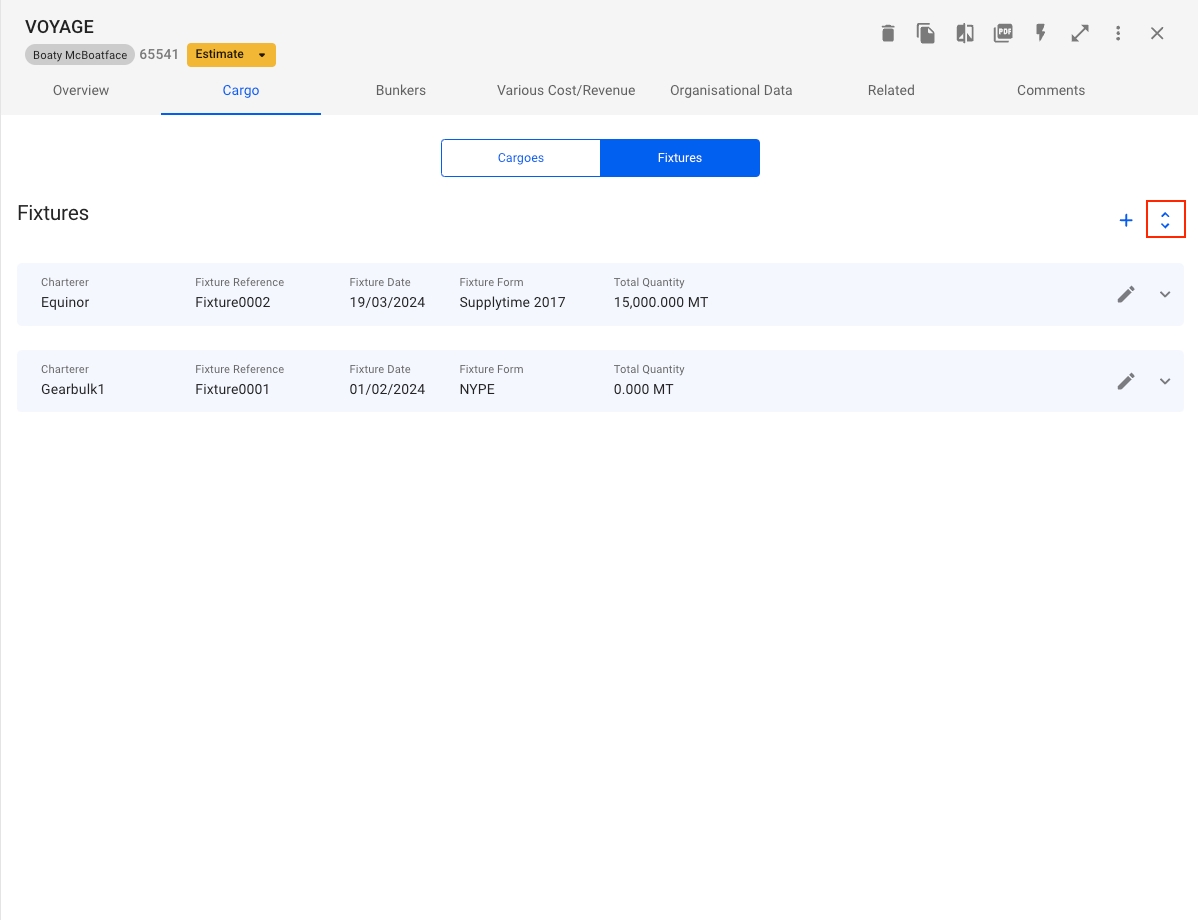
Last updated
Was this helpful?