Create Time Charter Contracts
Steps:
Open the Chartering
Time Charter Contracts module from the menu on the left.
In the top right corner, click the
icon.
Select Create Time Charter Contract.
In the modal, you can fill in the required fields and add any additional information about the Time Charter Contract.
After you have filled in, you can click Create.
Required fields:
Vessel
Delivery Port
Delivery Date
Redelivery Port
Company and Business Unit
Owner
Charterer
CP Date
Duration
Duration Measurement
Rate
Rate Currency
Bunker Currency
The Create Modal:
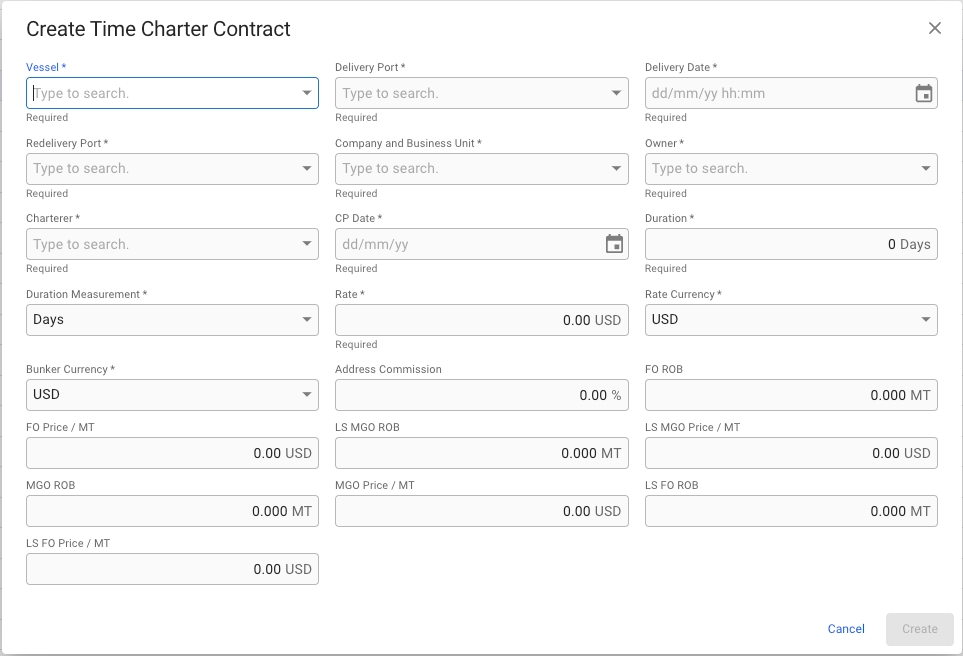
Features:
The modal is now draggable, making it easier to see the information "behind" the modal. Hover over the title or the top of the modal to activate it.
Was this helpful?