Statement Of Facts
List Of Events
When expanding a cargo port panel, the statement of facts section can be found. This section contains a list of events imported from both the cargo port and the port call port log. You can control which events are shown here by going to Master Data -> Events. Here you have a list of events (More can be added with the blue + icon), here is a small example of some of the events that can be found there:
Event
Description
Arrived
Date of arrival to cargo port
Berthed
Date of berth
Departed
Date of departure from cargo port
Laytime Commenced
Date laytime period starts
Laytime Completed
Date laytime period ends
You can find more information regarding events here: Event. Please note that only events fitting the vessel type in question will appear here. More information can be found in the provided link.
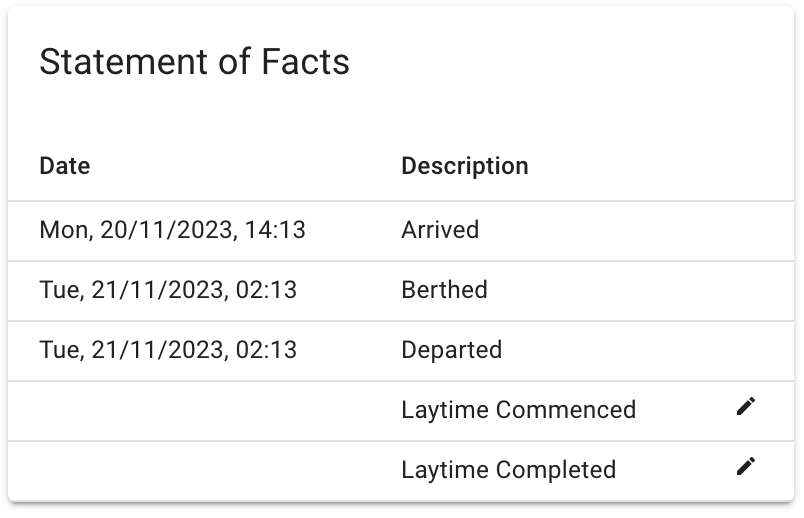
To add an event click on the blue + icon, select the event and date (both required) and click Add.
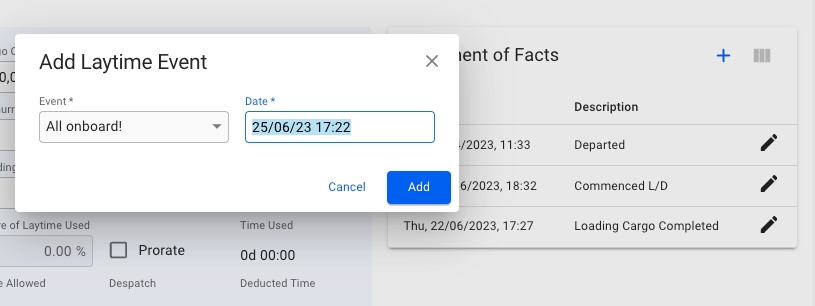
After confirming you will see the new event added to your Statement of Facts list for this port. Your selected new event should appear with the selected date and time:
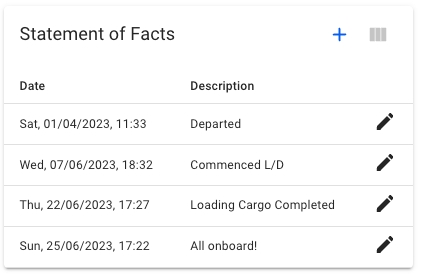
To edit or delete an event simply click on the the row that contains it, Here you can edit the date or select delete in the modal that appears and confirm - Note that this will delete it from the Statement of Facts list but NOT from the port log event list in the port call drawer while editing the date will effect both locations.
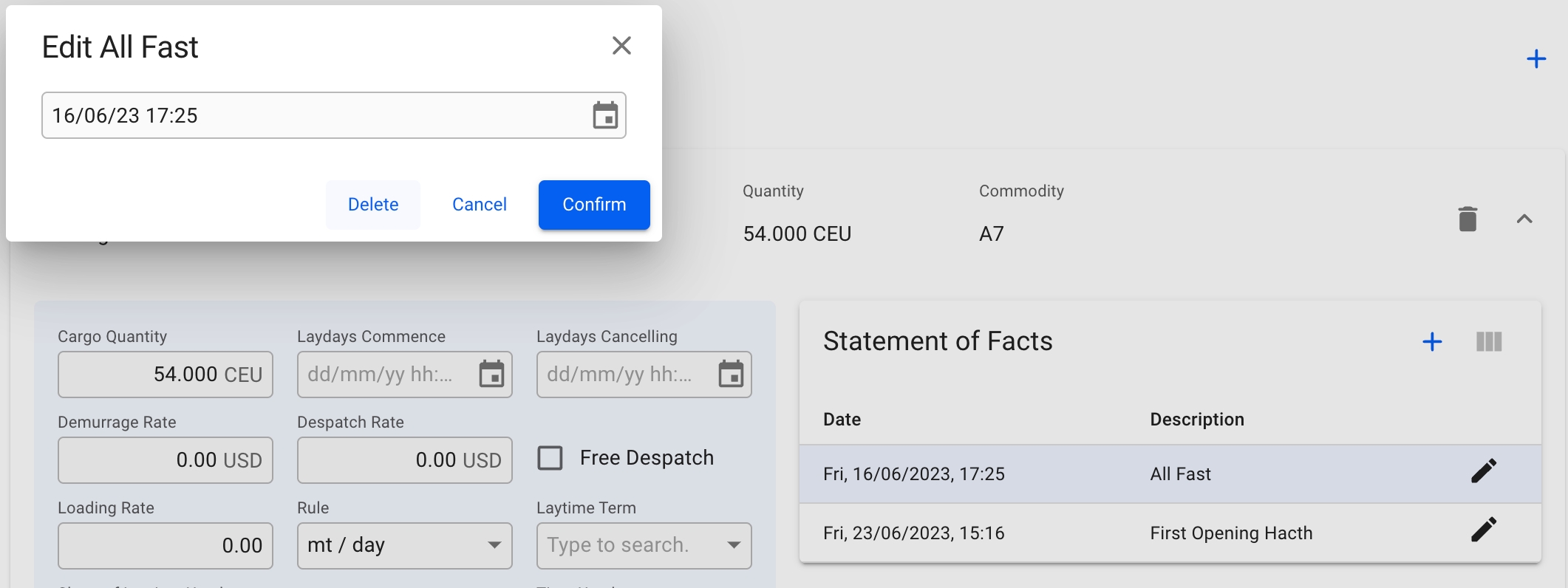
Was this helpful?