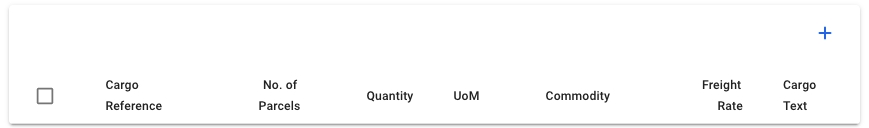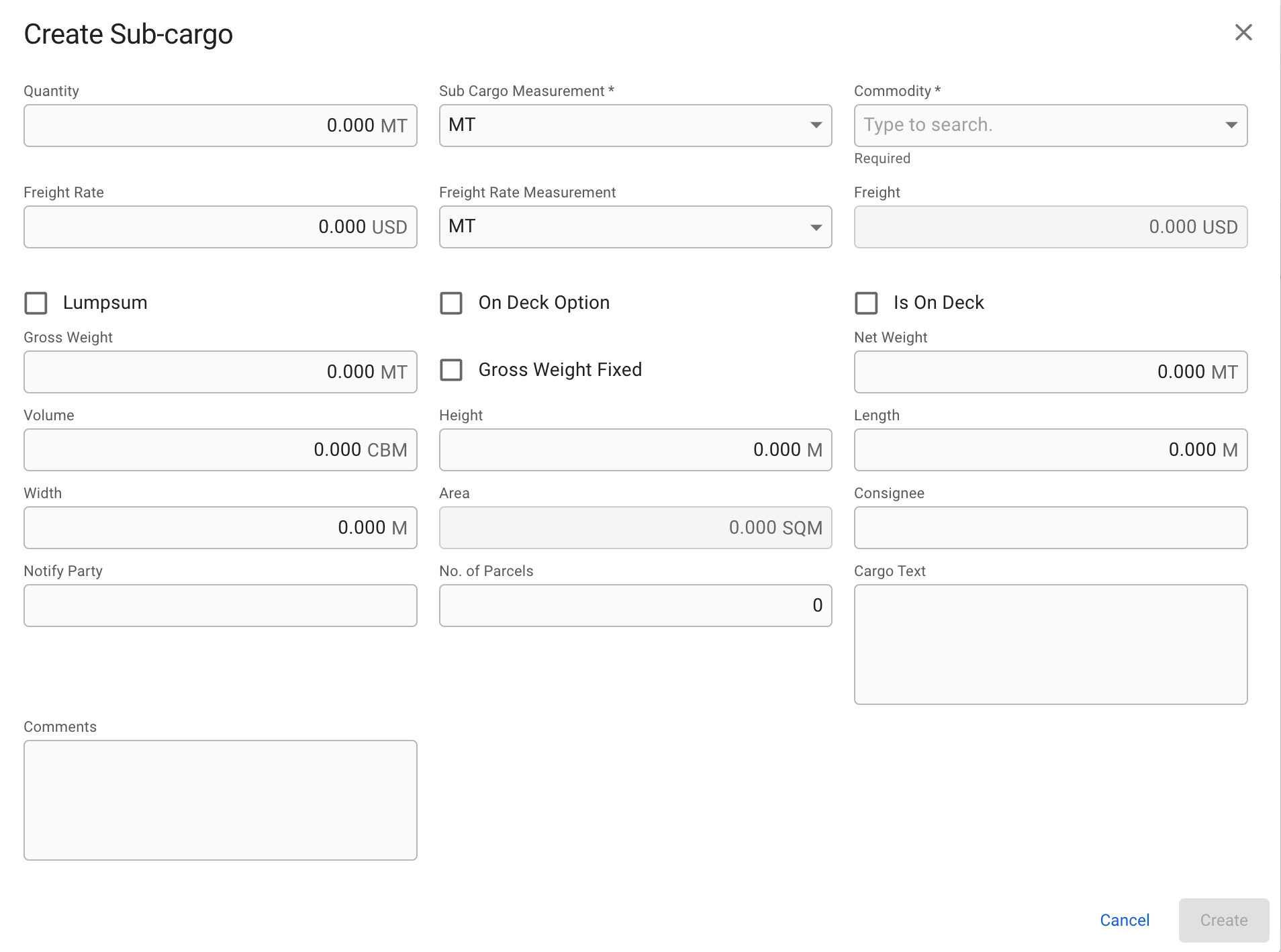Sub-cargoes
Was this helpful?
Was this helpful?
In the Sub-cargoes tab you may enter sub-cargoes
By clicking the blue plus icon in the top right corner you can create sub-cargoes.
Once clicked the below modal will appear:
Once the required fields are filled in the create button will be activated and you may create the sub-cargo. The modal for editing a sub-cargo is identical.