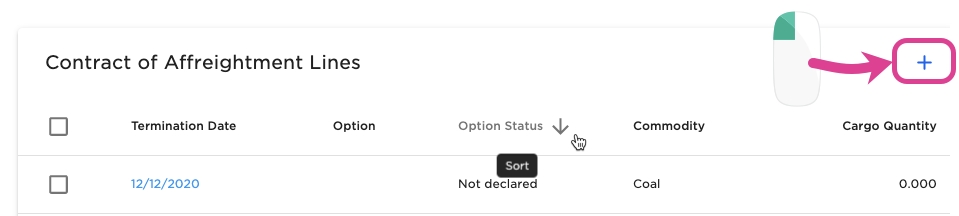Loading...
Loading...
Loading...
Loading...
Loading...
Loading...
Loading...
Loading...
Loading...
Loading...
Loading...
Loading...
Depending on your access permissions the list of Contracts of Affreightment might not be visible.
The "Contracts of Affreightment" module can be located from the menu under Chartering.
There are several sorting and filtering options available for you to narrow down what you include in the list view.
Depending on your access permissions the table of Contract of Affreightment Lines might not be visible.
The list of Contract of Affreightment Lines can be located from the Contract of Affreightment drawer.
From the table in Contract of Affreightment drawer
Having the drawer for Contracts of Affreightment open you can locate the table listing the Contract of Affreightment Lines. Clicking a line in the table will open a drawer with additional information.
When you have located a Contract of Affreightment, click it and the details will show in a drawer on the right hand side.
In the Main Details tab, you can specify the details of the contract, such as CoA Date, Company & Business Unit, etc., as well as see an overview of all Contract of Affreightment Lines.
Edit Contract Number
Delete
This tab will show you an overview of all voyages connected to all the template voyages connected to the CoA. The list of voyages will be sorted by 'Laycan From' by default, but every other column(shown by default and optional) can also be sorted by if desired.
Clickable rows - Clicking a voyage row will open up a edit modal that allows you to edit a few fields, these fields are: Laycan From, Laycan To, Optional, Option Status, Comment
Links to voyage pages - Both the 'Template Reference' and 'Voyage Reference' contain clickable links that will open up the drawer of the clicked Voyage on-top of the CoA drawer.
Default columns: Laycan From, Laycan To, Load Port, Discharge Port, Voyage Status, Template Reference, Comment
Optional Columns: Optional, Option Status, Voyage Start Date, Charterer, Voyage Reference, Vessel
To create a new contract, navigate to the Contract of Affreightment module under Chartering from the menu and click the Create Contract of Affreightment button in the top right corner.
When creating a new contract, some details are mandatory.
Mandatory details:
Charterer
CoA Number
CoA Date
Commencement Date
Expiry Date
Currency
Company and Business Unit *
Charterer Responsible
Load Port
Discharge Port
When you have located a Contract of Affreightment Line, click it and the details will show in a drawer on the right hand side. Details can be maintained directly in the fields.
By clicking the secondary actions icon , additional actions may be possible.
Delete
To create a new Contract of Affreightment Line, navigate to the drawer and click the create button.
A new window will open which you need to fill in as applicable.
Mandatory details:
Termination Date
Total Quantity
Depending on your access permissions the table of Template Cargoes might not be visible.
The list of Template Cargoes can be located from the .
From the table in Contract of Affreightment Line drawer
Having the drawer for Contracts of Affreightment Line open you can locate the table listing the Template Cargoes. Clicking a line in the table will open a drawer with additional information.
This tab will show you an overview of all template voyages connected to the CoA. Clicking the icon will open a modal for creating a new template voyage. Any template voyages created will receive the Company and Business Unit of the CoA, as well as any scheduled voyages created from the template.
By clicking the secondary actions icon , additional actions may be possible.
Delete voyage(s) () - By selecting one or more rows you can delete the selected voyages (by clicking the icon that appears post-selection at the top-right of the list)
Customise columns () - By clicking the icon at the top-right of the list you can edit which columns are shown as well as re-order the columns as you like.
Export Data ()
When you have located a Template Cargo, click it and the details will show in a drawer on the right hand side. Details can be maintained directly in the fields.
By clicking the secondary actions icon additional actions may be possible.
Delete
To create a new Template Cargo, navigate to the Contract of Affreightment Line drawer and click the create button.
When creating new template cargo there are some details that are mandatory.
Mandatory details:
Commodity
Load Port
Discharge Port