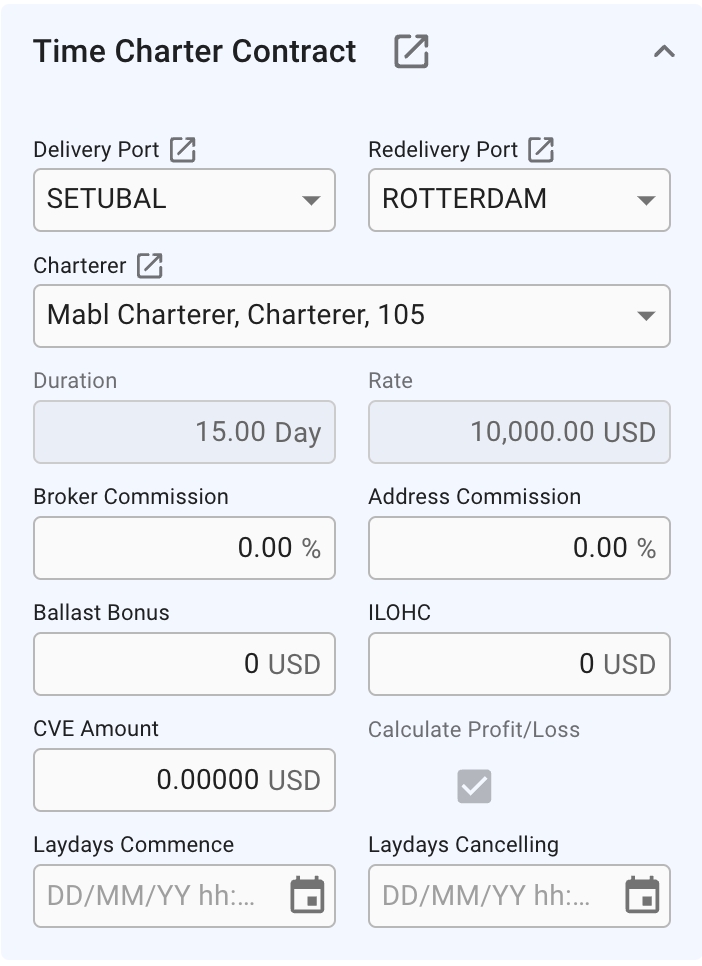TC Voyages
Was this helpful?
Was this helpful?
A TC Voyage will not have a Cargo Section on the Overview Tab like normal Voyages, but instead have a Time Charter Contract Section displaying the Time Charter Contract. In this section you can edit the most important fields on a Time Charter directly through the Voyage Drawer or click the -icon to Open the Time Charter Contract Drawer.
The Delivery Port and Redelivery Port fields display the port from the associated Port Call. When you enter a new port, the Port Call and TC Contract will be updated accordingly. Click the -icon to Open Port Call Drawer.
Both Duration and Rate fields will be disabled if there exists more than one Duration on the Tc contract, or a Duration has multiple Rates.
The Calculate Profit/Loss checkbox is only available while the Voyage still has status Estimate, and will toggle calculation of profit/loss based on bunkers.
and its subpages