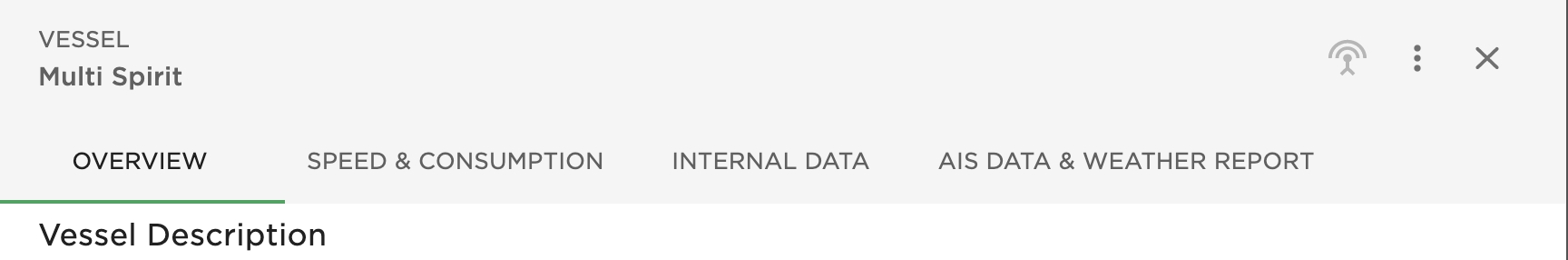AIS-subscription
How to enable or disable AIS-subscription
Was this helpful?
How to enable or disable AIS-subscription
Was this helpful?
You can enable or disable the subscription to AIS-positions for a vessel.
Open the Vessels module in the Master Data section.
Open the vessel drawer
If the vessel has an IMO-number, click on the icon in the top right.