Create New Trades
Open the Trades module in the Core menu in the upper left corner
Click Create Trade
in the top right corner.
Fill in the required fields Trade Description, Trade Code, and select the Route(s) that the Trade is part of. The Trade Code has to be a unique code that no other Trade has.
Click Create when every field is filled
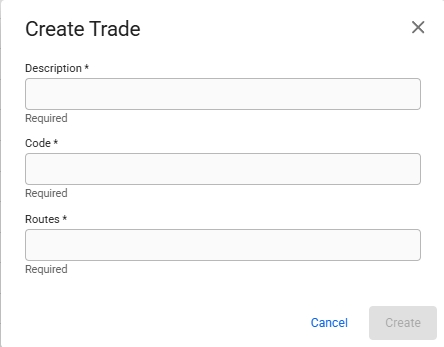
Was this helpful?