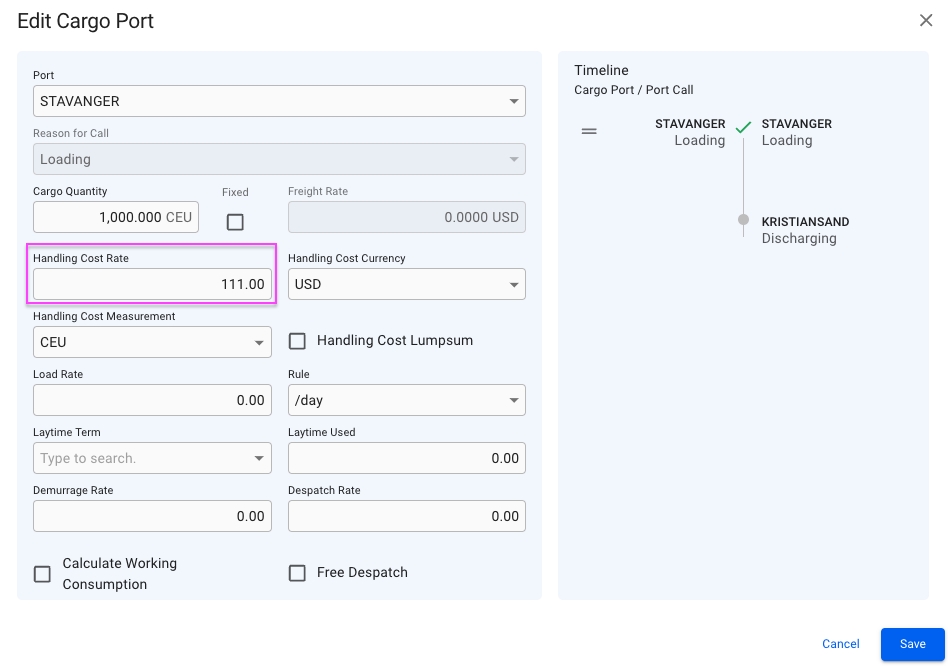Use Handling Cost from Service Orders
A checkbox used to manually decide whether to use 'Handling Cost Rate' from the Cargo Ports, or a calculated 'Handling Cost Rate' from Service Orders of the Port Calls.
Last updated
Was this helpful?
A checkbox used to manually decide whether to use 'Handling Cost Rate' from the Cargo Ports, or a calculated 'Handling Cost Rate' from Service Orders of the Port Calls.
Last updated
Was this helpful?
The 'Use Handling Cost from Service Orders' can be found in these places:
Port Call drawer -> (editable)
Port Call drawer -> (editable)
Service Order drawer -> (non-editable)
The connected service order must be above 'Draft' status to enable this checkbox.
Let's look at the example Cargo Port = Stavanger (L), which has the complimentary Port Call = Stavanger (L).
By default, the 'Use Handling Cost from Service Orders' checkbox is set to false. It will at the false state retrieve the value set in the 'Handling Cost Rate' field of the Stavanger Cargo Port, which you can set manually inside of the Edit Cargo Port modal:
You can set it to true by following either one of the first two options listed within the "Where to find" section above. By setting it to the true state, a calculated value of the 'Handling Cost Rate' field of the Stavanger Port Call's Service Order Line is being used instead of the Handling Cost Rate value from the Stavanger Cargo Port.
This Handling Cost Rate value is useful when, for instance, working with the Service Order's feature. Make sure you have the below "Requirements" first!