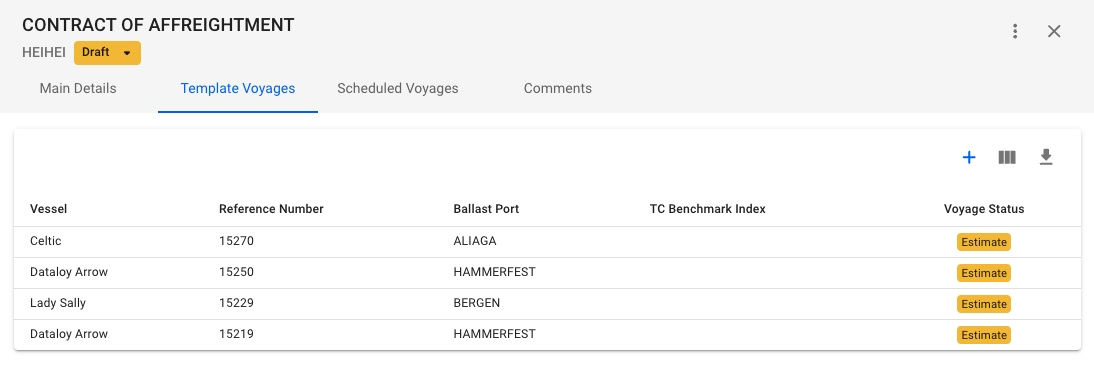Maintain a CoA
Last updated
Was this helpful?
Last updated
Was this helpful?
When you have located a Contract of Affreightment (CoA), click it and the details will show in a drawer on the right hand side.
By clicking the secondary actions icon, additional actions is be possible:
Edit Contract Number
Delete
In the Main Details tab, you can specify the details of the contract (CoA), such as CoA Date, Company & Business Unit, etc., view calculated fields such as Planned- and Shipped Quantities, and see all CoA Lines connected to this contract:
All of the below explanations can also be displayed if you hover over the i-icon. For each CoA:
Contract Quantity - Quantity agreed as per Contract of Affreightment. This is the sum of the contract quantity of all Contract of Affreightment Lines. It does not include optional COA Lines, which have not been declared.
Planned Quantity - Cargo quantity of cargoes connected to this COA. The cargo needs to be allocated to a voyage and that voyage must not have status Estimate, for the cargo to count into the Planned Quantity.
Shipped Quantity - Cargo quantity of cargoes connected to this COA line. The cargo needs to be allocated to a voyage that has been nominated and that voyage must have already ended (Voyage End Date earlier than Today’s Date).
CounterPart Shortfall - Aggregates all overlift quantities on the CoA marked as Counterpart's Account. If the counterpart has delivered less quantity than planned, the difference is shown as Counterpart Shortfall.
Company Shortfall - Aggregates all overlift quantities on the CoA marked as Owner's Account and any additional quantity delivered by the counterpart should they not have any shortfall. If this quantity is less than planned, the difference is shown as Owners Shortfall.
Additional Quantity - Aggregates all overlift quantities on the CoA. If there is no Counterpart or Owners Shortfall, and the total quantity is greater than planned, the difference is shown as Additional Quantity.
These fields are non-editable.
Read more about CoA Lines here: Contract of Affreightment Lines.
This tab will show you an overview of all template voyages connected to the CoA. Clicking on any of the templates will open up the voyage drawer for the given template.
This tab will show you an overview of all voyages connected to all the template voyages connected to the CoA. Clicking on the Template Reference number, or the Voyage Reference number, will take you directly to the Voyage drawer for that specific scheduled voyage.
Clicking the -icon will open a modal for creating a new template voyage. Any template voyages created will receive the Company and Business Unit of the CoA.
More details about Scheduled Voyages can be found at