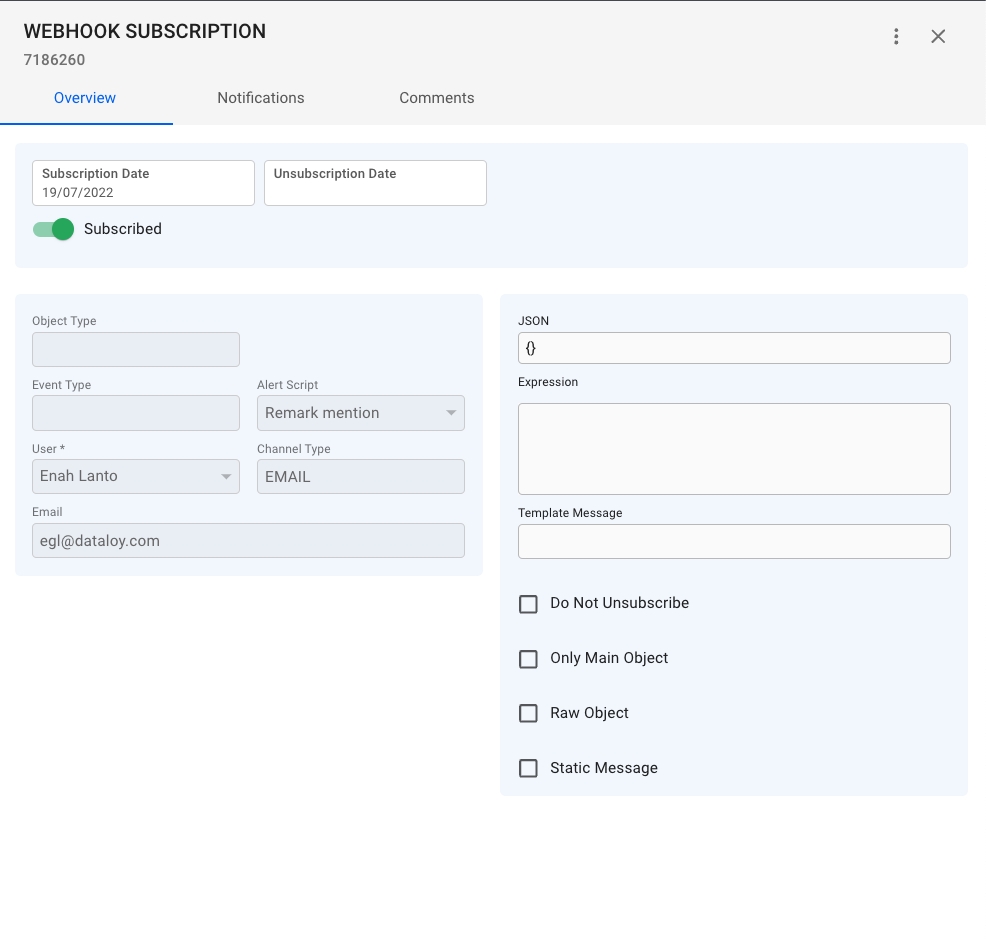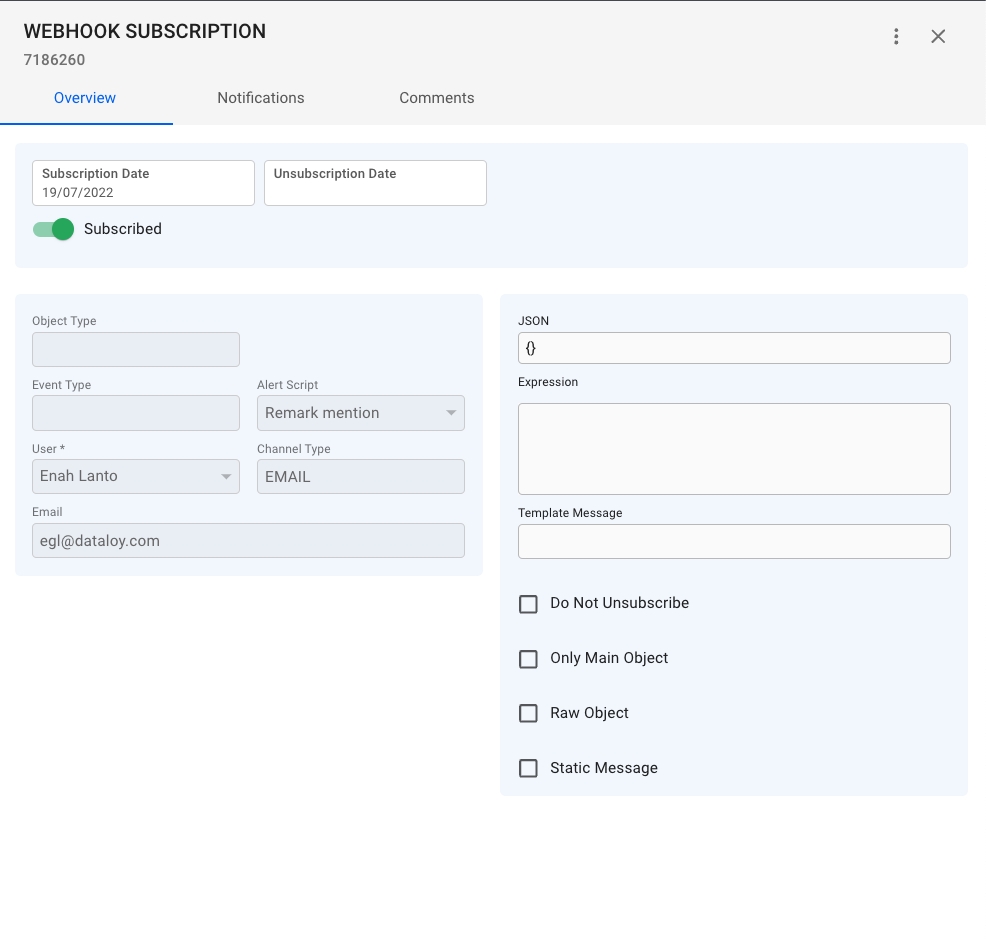
Webhook Subscription Panel
When you have located a webhook subscription , click it and the details will show in a panel (so called "drawer") on the right hand side. The panel will also open after creating a new webhook subscription.
The panel contains two tabs for maintaining a webhook subscription and viewing the notifications:
OverviewNotificationsWebhook Subscription Panel Tab
In the Notifications tab you can view a list with the notifications sent to the selected webhook subscription endpoint.
The list is filled with the following fields:
Field
Description
Delivery Date
Date the notification was delivered
Attempts
Amount of attempts to deliver notification
Is Failed
Notification delivery status
Object Type
Name of the subscribed Dataloy object
Object Key
Key of the subscribed Dataloy object
Error Message
Message on notification delivery failure
Webhook Subscription Panel Tab
In the Overview tab you can view details, as well as subscribe or unsubscribe to the selected webhook subscription.