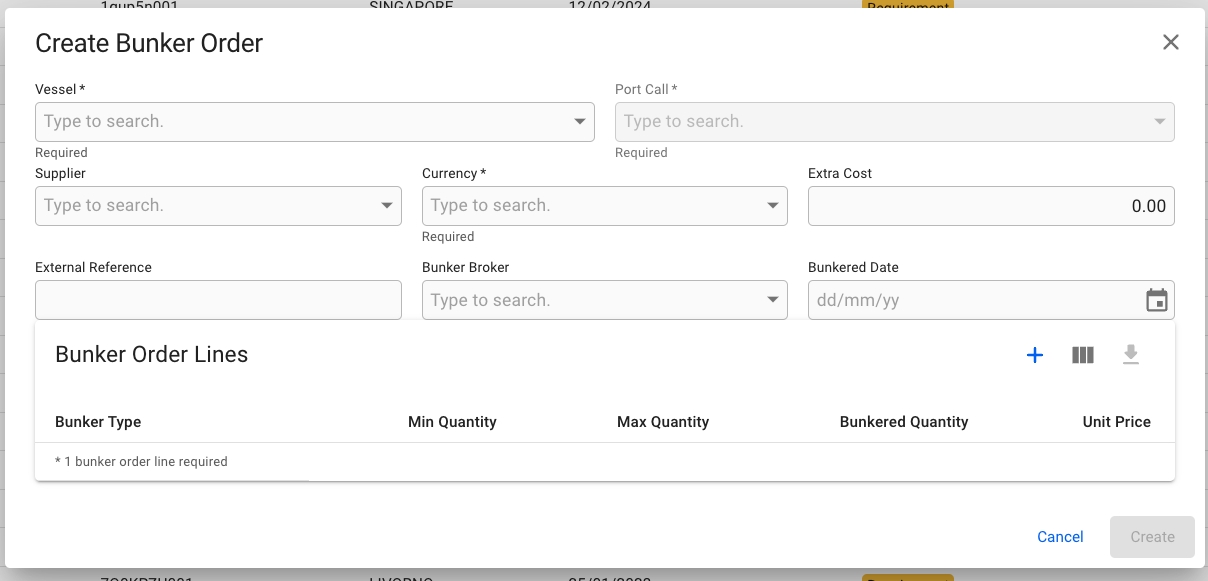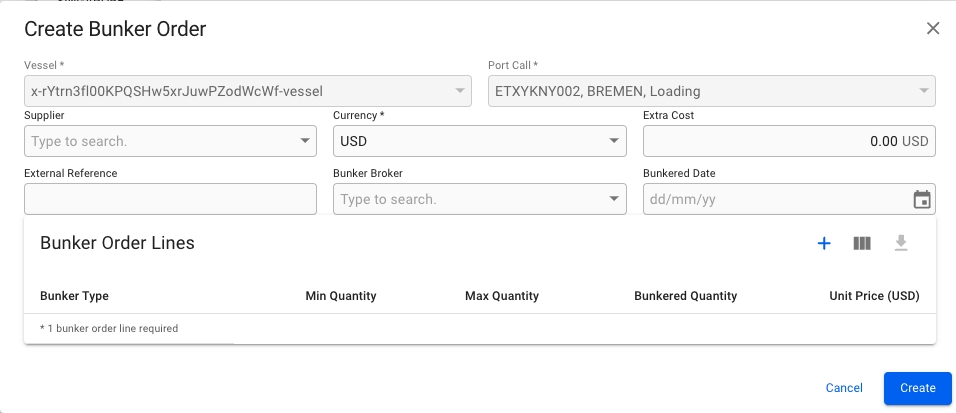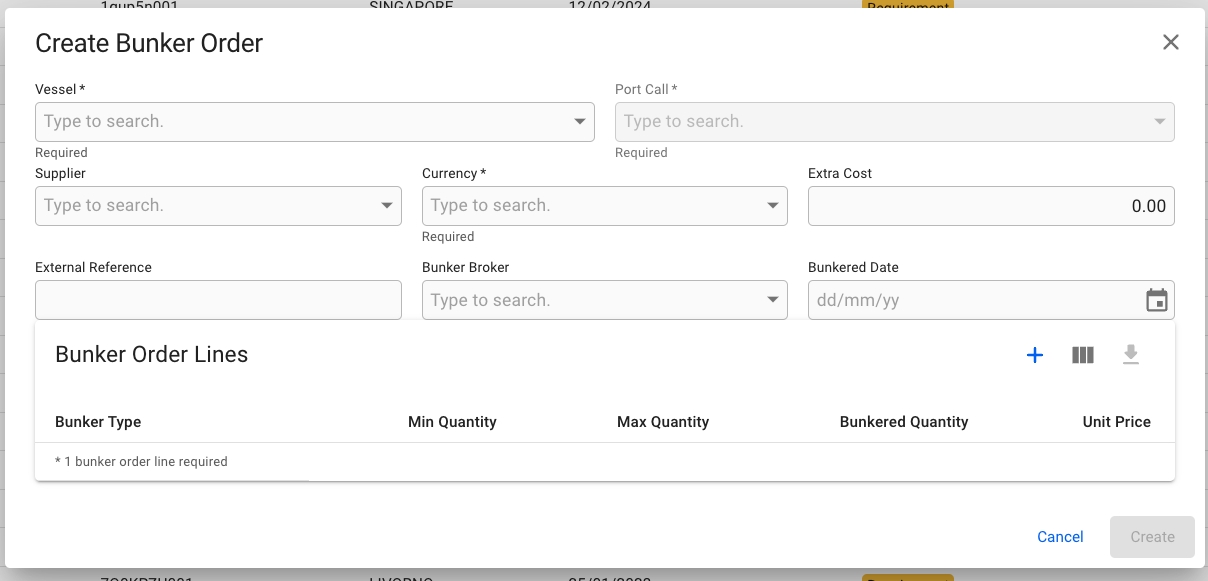
To navigate towards the Bunker Orders module, expand the "Operations" menu and "Bunker Orders" will be located there.
A create button is available on the top right corner.
Once a vessel is selected, the Port Call field will be enabled. You will be able to select port calls from the vessel's frozen, open voyages. Additionally, you can search by port names or voyage reference number.
A bunker order can efficiently be added directly from the port call drawer. Upon opening the port call, navigate to the Bunker Orders tab, here a create button is available.
A dialog will show a bunker order with the vessel, port call and currency details filled out. The currency is defaulted to the voyage currency.
There are two ways of creating bunker orders in VMS