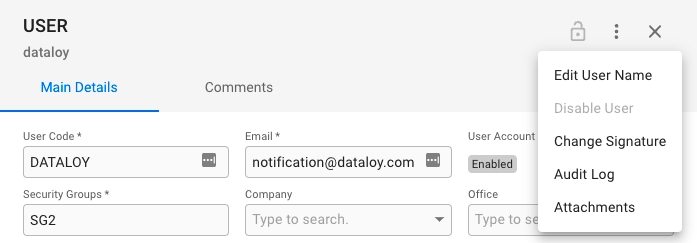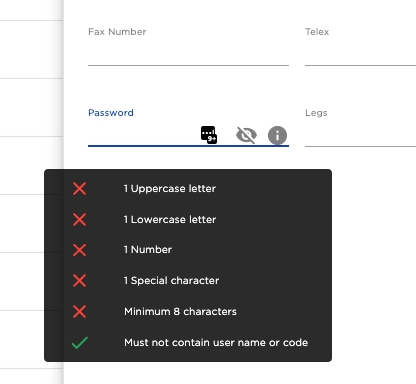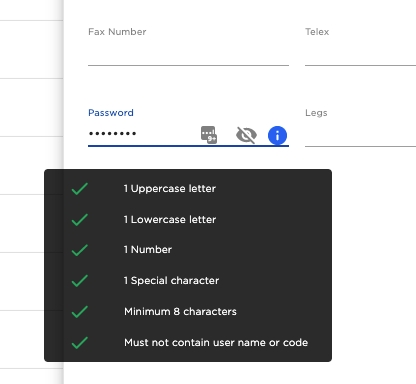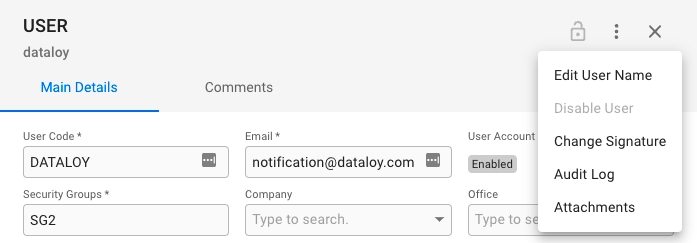
When you have located a user, click it and the details will show in a panel (so called "drawer") on the right hand side. Details can be maintained directly in the fields.
By clicking the secondary actions icon additional actions may be possible.
Edit User Name
Find the user to change password. Locate the password input field and fill in the new password.
When all the verifications are met, press enter or click outside of the input field to submit, the password will be changed if no notifications are displaying otherwise.