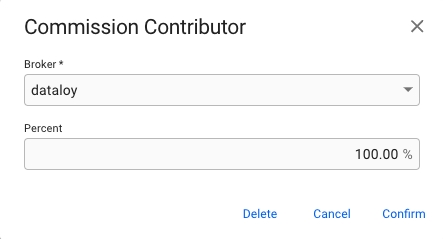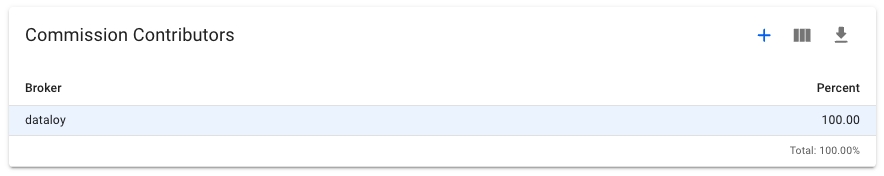Depending on your access permissions the list of broker commissions might not be visible.
The "Broker Commissions" module can be located from the menu under "Chartering".
There are several sorting and filtering options available for you to narrow down what you include in the list view.
Creation of commissions are currently handled in the module.
When you have located a Broker Commission, click it and the details will show in a drawer on the right hand side. Details can currently not be maintained directly in the fields.
Commission Contributors
To add contributors, click the icon to open a dialog to enter values.
To edit the details after creation, click the line in the table and the same dialog will open. The same dialog offers the option to delete the selected contributor.
The total commission contributors must equal 100% to be able to save