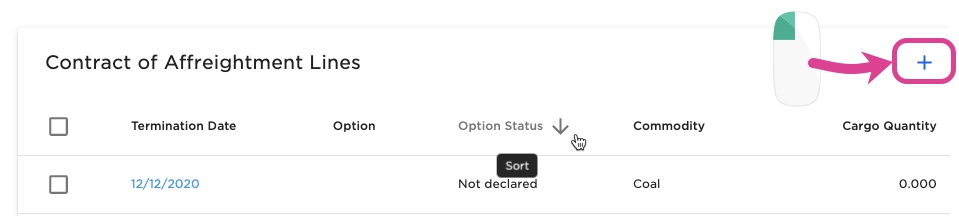Loading...
Loading...
Loading...
Loading...
Loading...
Loading...
Loading...
Loading...
When you have located a Contract of Affreightment Line, click it and the details will show in a drawer on the right hand side. Details can be maintained directly in the fields.
By clicking the secondary actions icon , additional actions may be possible.
Delete
When you have located a Template Cargo, click it and the details will show in a drawer on the right hand side. Details can be maintained directly in the fields.
To delete a template cargo, you can either select it in the Template Cargo list and then click the Delete-button, or open the template cargo drawer, open the secondary actions menu, and clicking delete from there.
Depending on your access permissions the table of Template Cargoes might not be visible.
The list of Template Cargoes can be located from the Contract of Affreightment Line drawer.
From the table in Contract of Affreightment Line drawer
Having the drawer for Contracts of Affreightment Line open you can locate the table listing the Template Cargoes. Clicking a line in the table will open a drawer with additional information.
Depending on your access permissions the table of Contract of Affreightment Lines might not be visible.
The list of Contract of Affreightment Lines can be located from the Contract of Affreightment drawer.
From the table in Contract of Affreightment drawer
Having the drawer for Contracts of Affreightment open you can locate the table listing the Contract of Affreightment Lines. Clicking a line in the table will open a drawer with additional information.
To create a new Template Cargo, navigate to the Contract of Affreightment Line drawer and click the create button.
When creating new template cargo there are some details that are mandatory.
Mandatory details:
Load Port
Discharge Port
To create a new Contract of Affreightment Line, navigate to the Contract of Affreightment drawer Main Details tab, and click the create button in the Contract of Affreightment Lines list.
A new window will open which you need to fill in as applicable.
Mandatory details:
Termination Date
Total Quantity